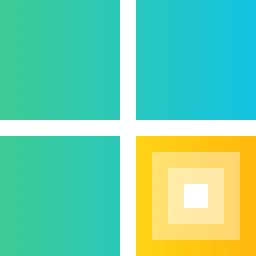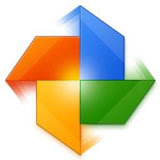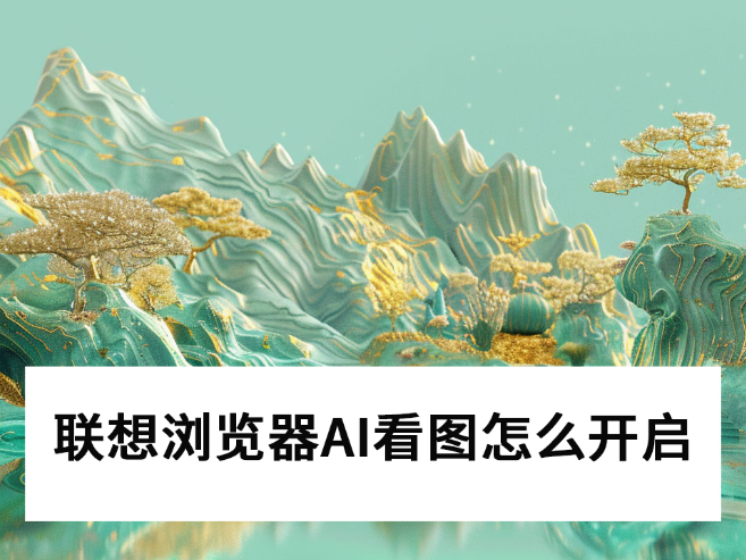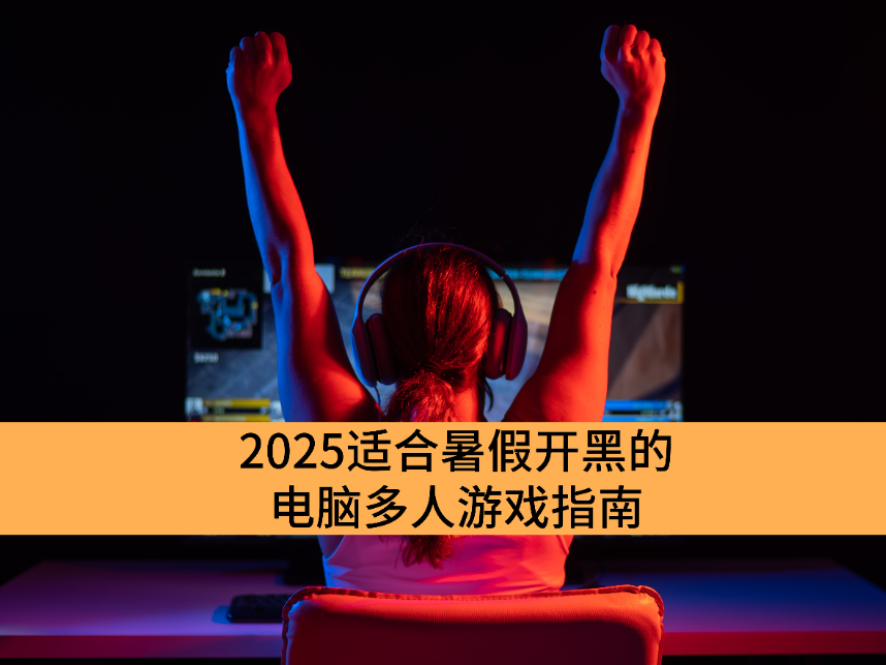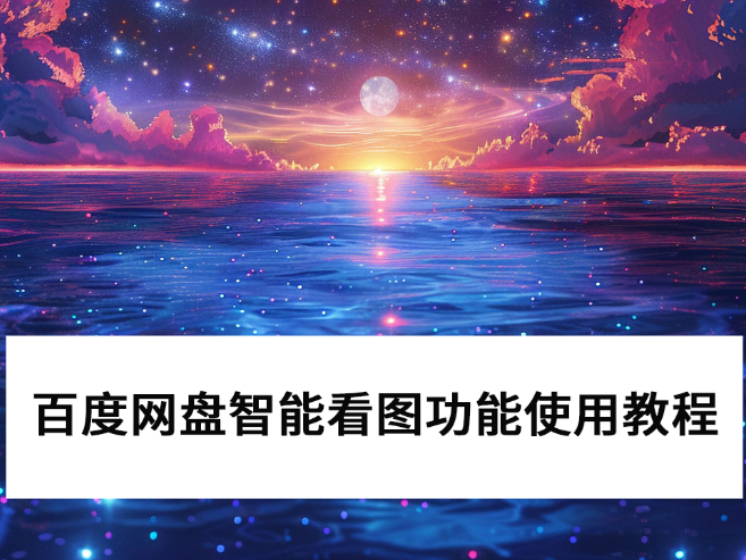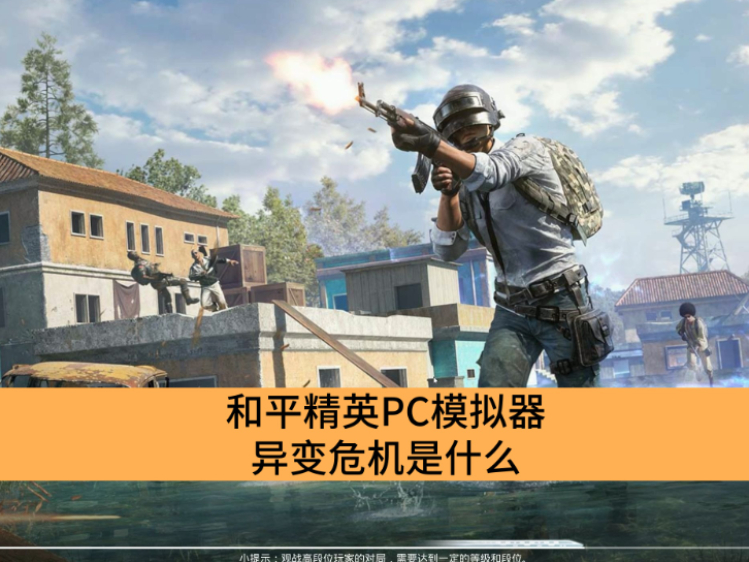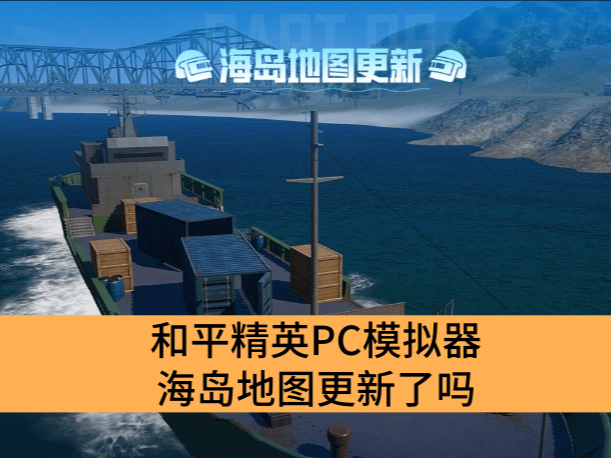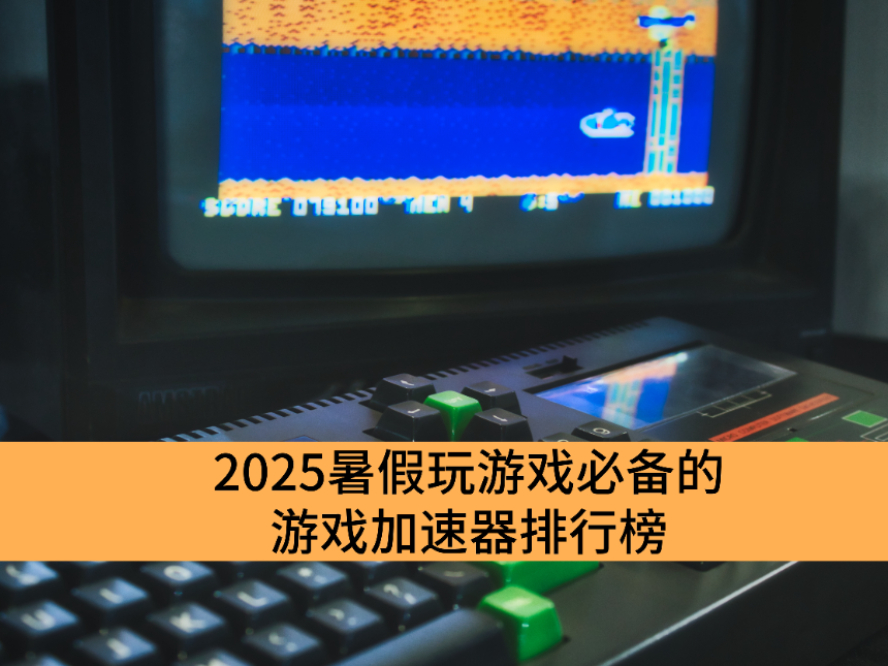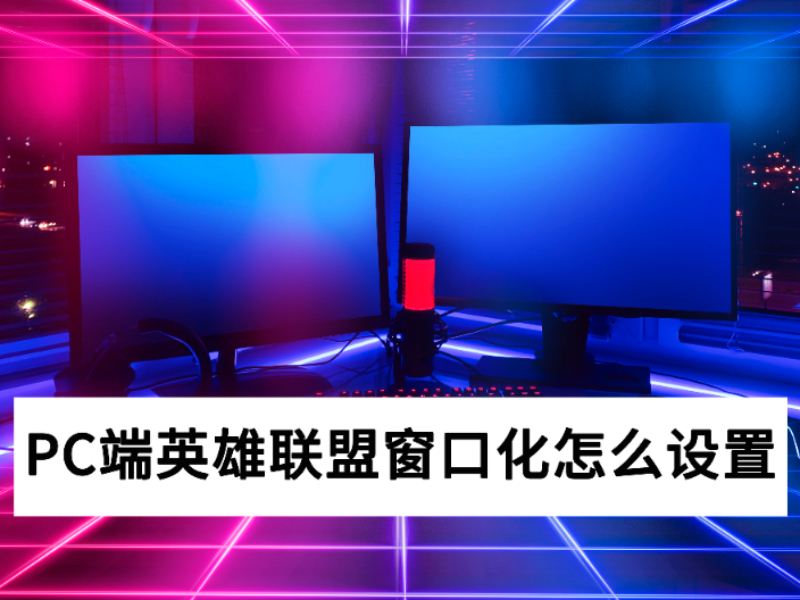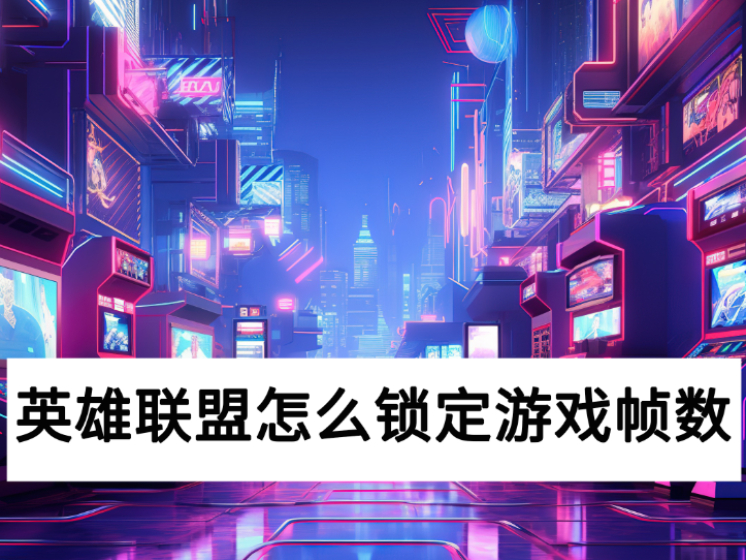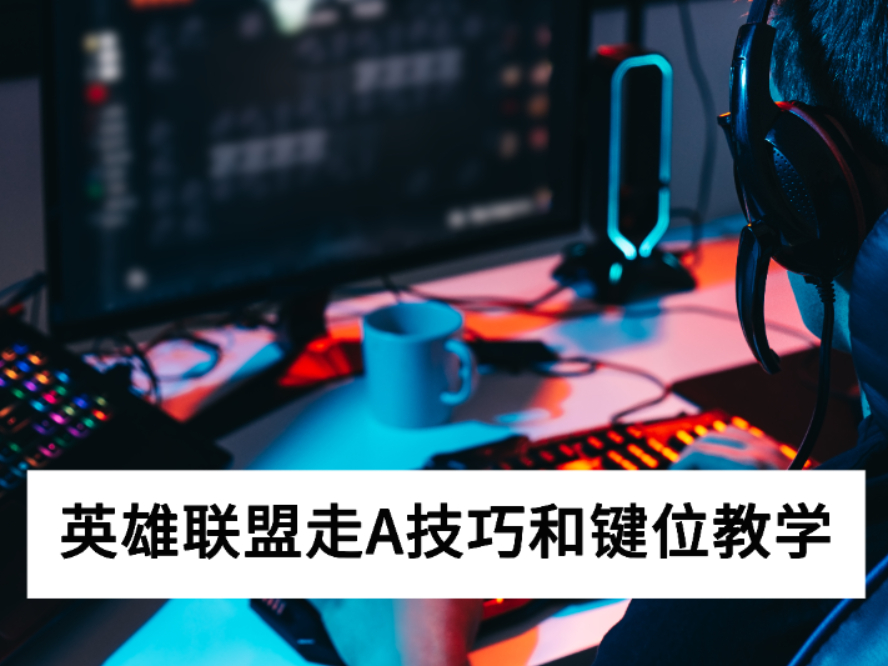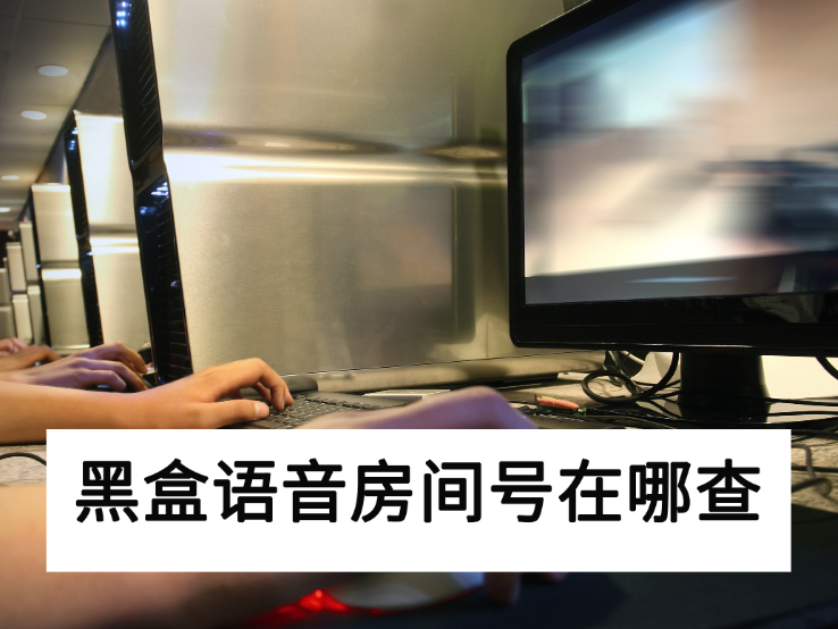??小伙伴了解安卓手机中的陌陌是怎么发送群红包的呢?下文这篇内容教程就分享了安卓手机中陌陌发送群红包的操作方法介绍。

??(1)在群聊天界面点击输入框左侧的“+”按钮
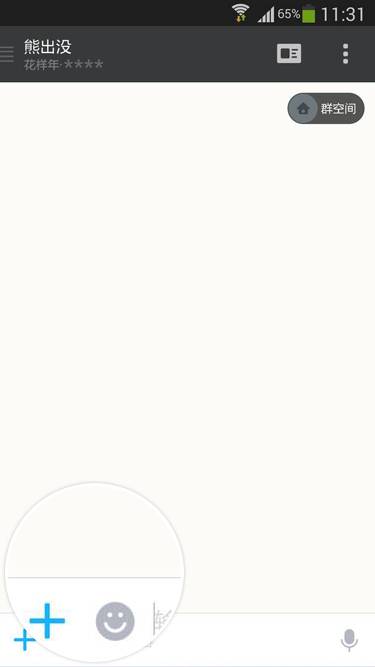
??(2)在弹出菜单中选择“发红包”

??(3)设置红包总金额及发放红包个数

??(4)可根据需求选择“添加领取红包任务”

??(5)输入祝福话语后点击“发出去”

??(6)选择对应支付方式,跳转至付款页面,确认付款即可
??说完了上文讲述的安卓手机中陌陌发送群红包的操作方法介绍,小伙伴们自己也赶快去试试吧!
 天极下载
天极下载