经常使用贝贝特卖买东西,现在住的地址换了,该如何新增收货地址呢?以下内容中就为伙伴们带来了贝贝特卖中新增收货地址的具体操作流程。
1、打开贝贝特卖app,点击【购物车】,点击【地址管理】,再点击【新增地址】。(如下图)


2、在界面填写好收货人、手机号码、地区和详细地址和邮编,经常购买商品是同一个地址的用户可以点击设为默认地址,点击【完成】,最后点击【确认】。(如下图)


3、然后返回界面就能看到你新增的收货地址了。(如下图)
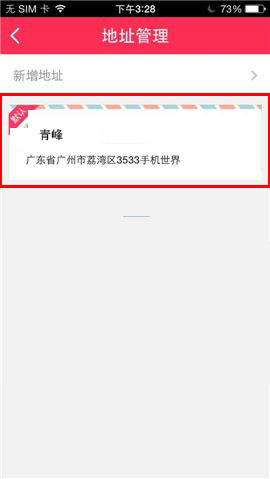
上文就是小编为你们带来的贝贝特卖中新增收货地址的具体操作流程,大家都学会了吗?
 天极下载
天极下载






























































