使用新浪微博的用户想必是非常的多,其中一些用户询问小编新浪微博如何将经常访问人删掉?下面就是新浪微博中将经常访问人删掉的具体流程。
登陆你的微博客户端手机客户端,不要在网页上设定
在微博首页点击最下方右侧的我,如下图所示

在我的界面点击关注,如下图所示

进入我的好友界面,点击经常访问选项卡,如下图所示

选择你不想看到的哪个好友的选项,进入好友资料界面
点击好友资料界面右上角的三个白点,选择加入黑名单,如下图所示
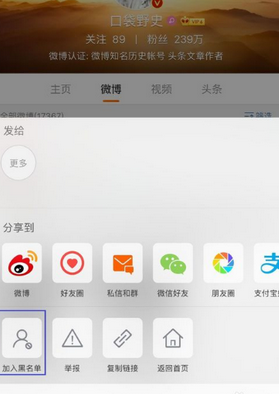
选择屏蔽选项,我们全部屏蔽,你可以不选择禁止它关注我不要选,别人一般不会发现你屏蔽了,如下图所示
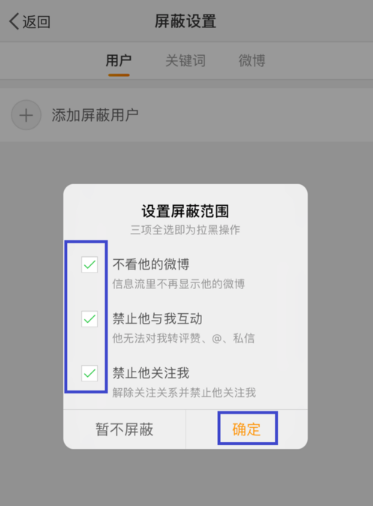
回到我的好友,经常访问,可以发现已经没有这个访问记录了。
如果你要查看相关信息,只需全部或部分接触屏蔽即可,如下图所示
上文就是小编为你们讲解的新浪微博中将经常访问人删掉的具体流程,你们都学会了吗?
 天极下载
天极下载





























































