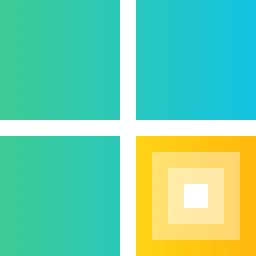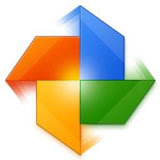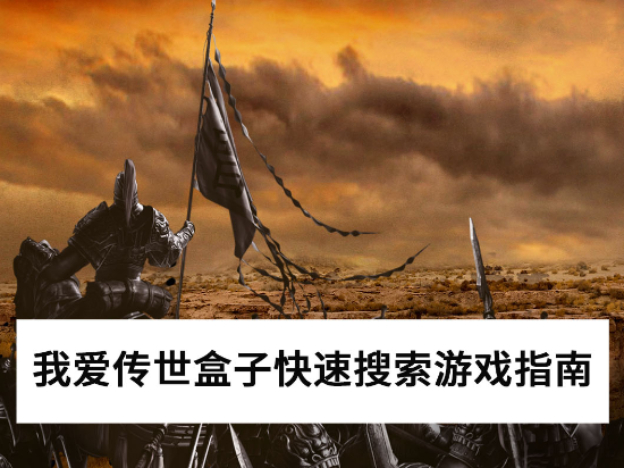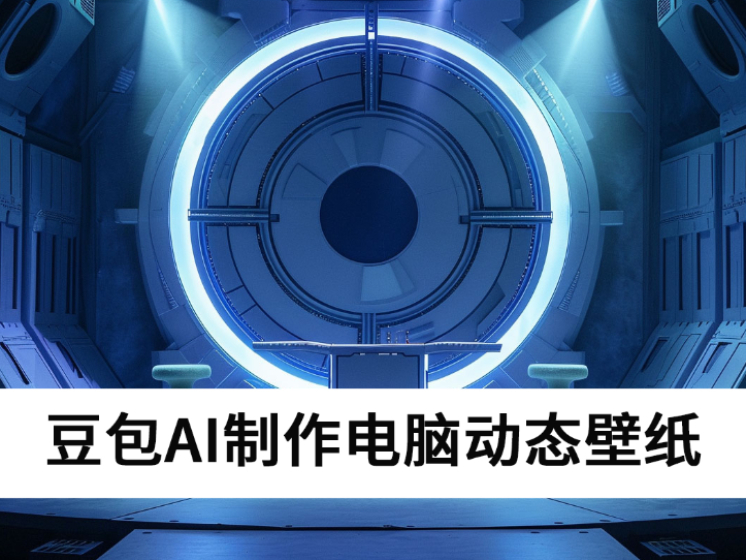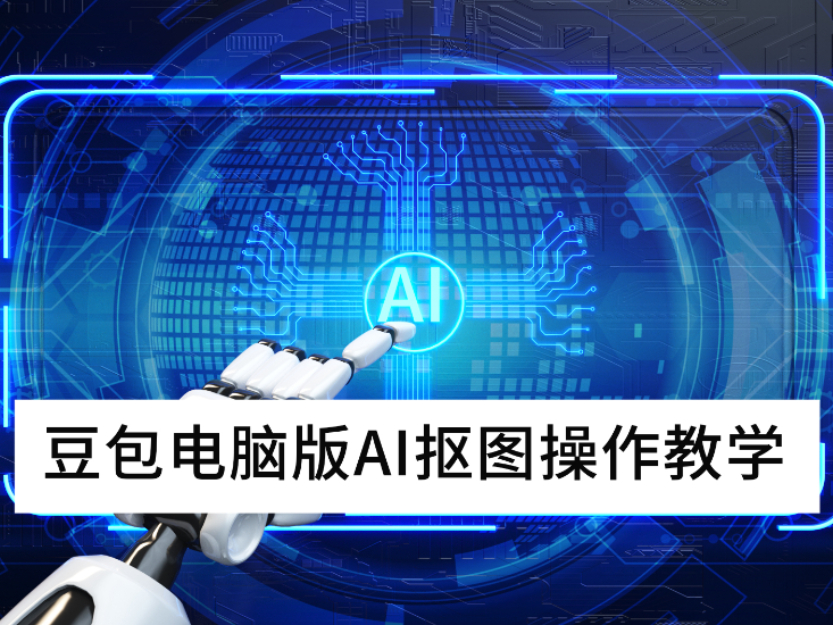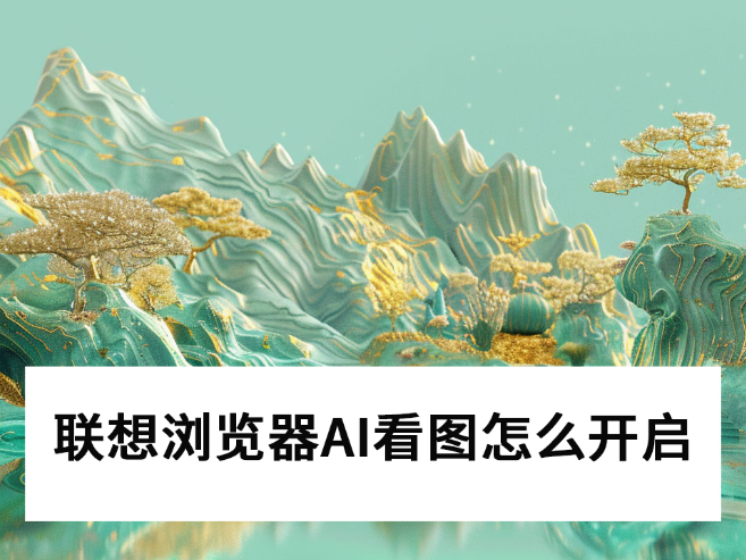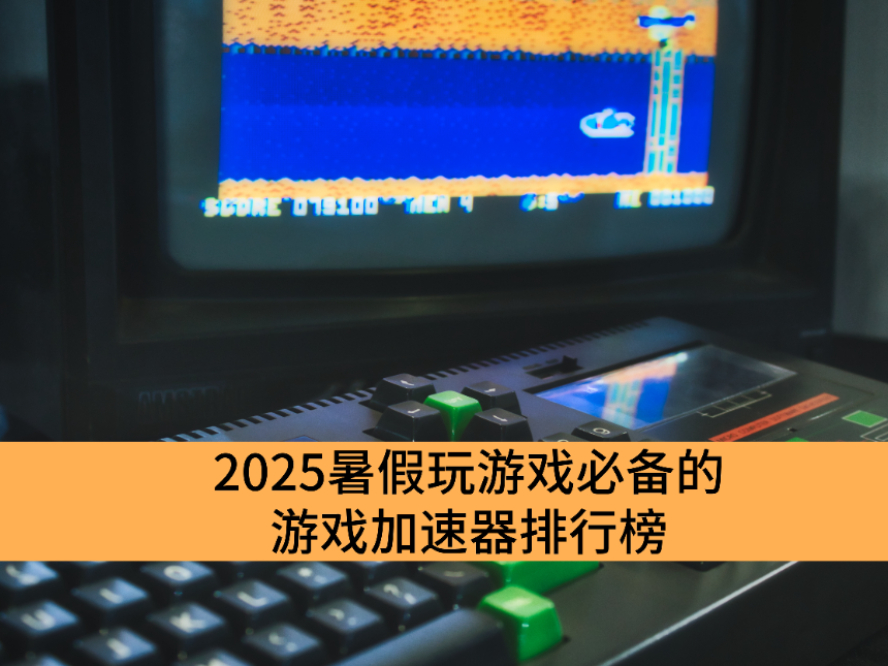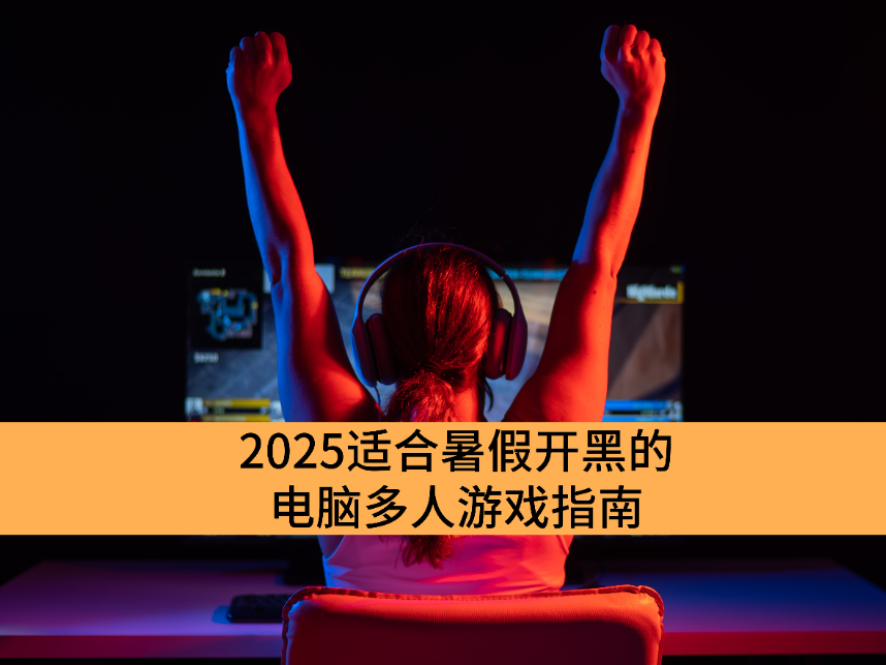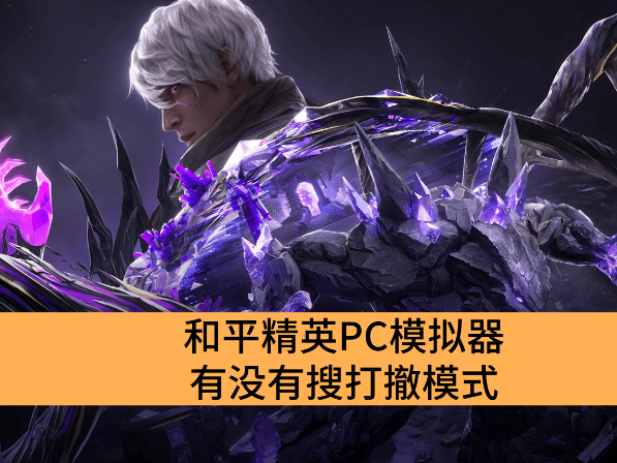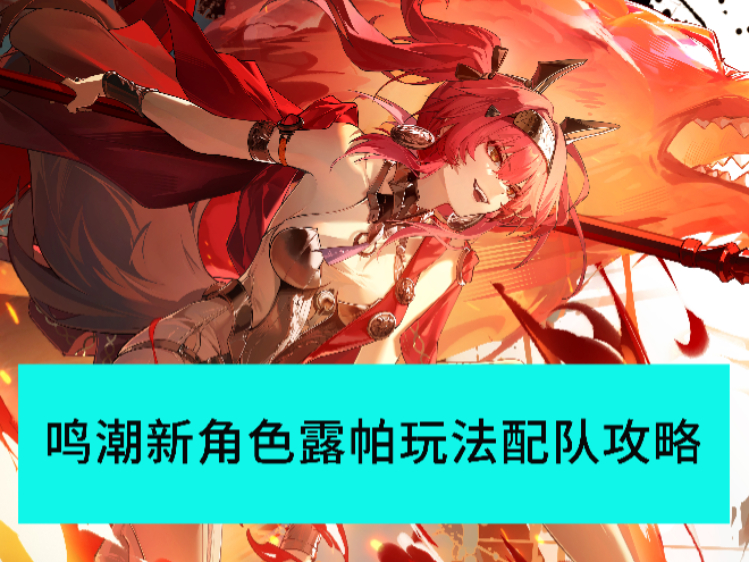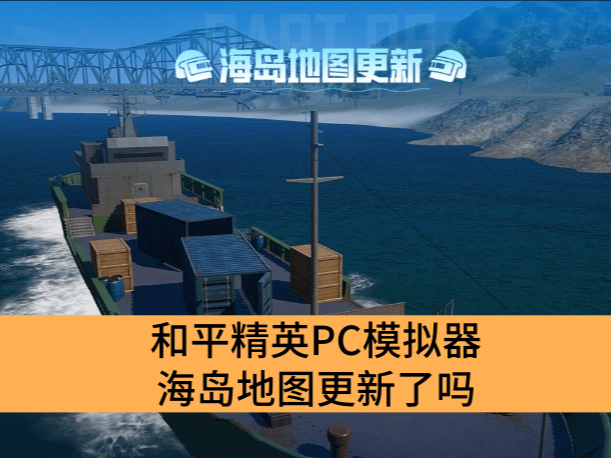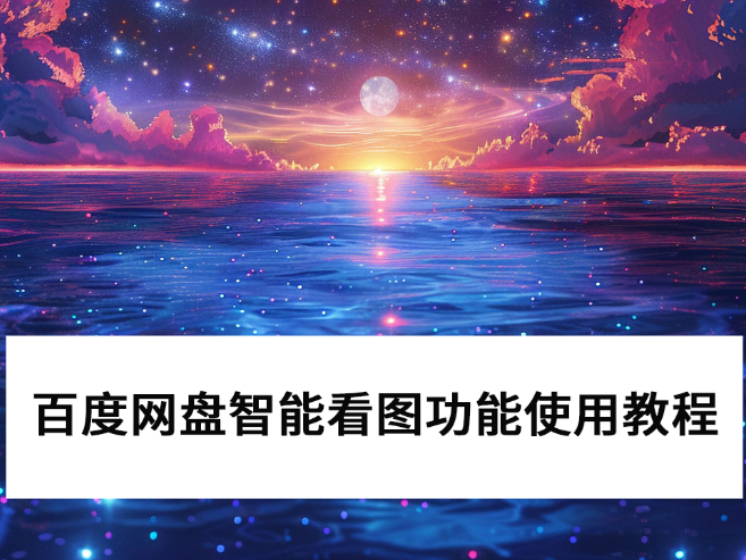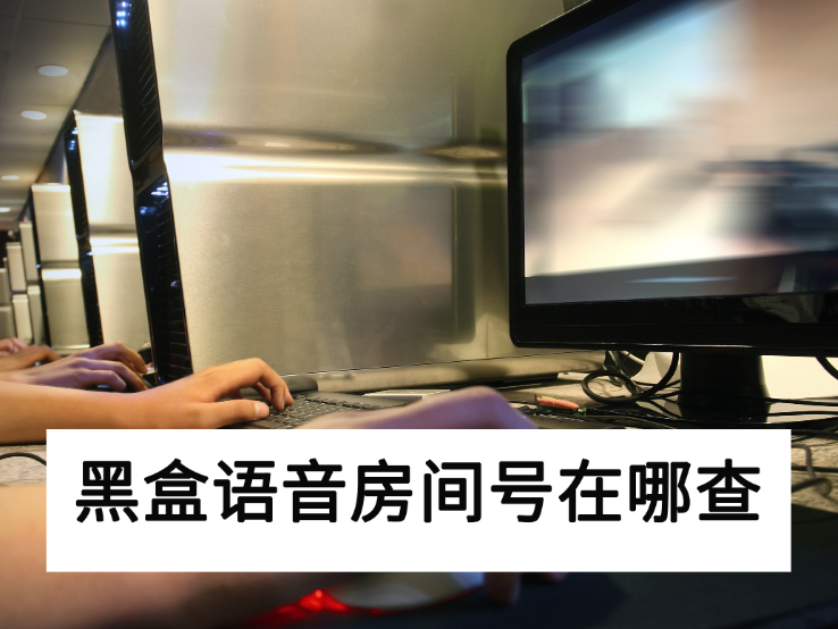你们知道在多看阅读APP中如何添加书签吗?不知道的话就随小编一起去下面文章中学习下多看阅读APP中添加书签的操作过程。
1.打开多看,点击一本书。
2.在要加入书签的页面,按住屏幕向下滑动。直接加入书签。

3.加入书签的页面,右侧上方有个红色标示。

4.另外一种加入书签的方式,点击屏幕中间部分。弹出菜单,点击更多。

5.点击书签,也可以加入书签。

6.查看书签,进入目录,点击选项卡书签。

7.就可以进入,查看本书的全部书签。

上文就是小编为你们讲解的多看阅读APP中添加书签的操作过程,大家都知道了吗?
 天极下载
天极下载