今天小编给大家分享的是怎么在微信小程序中制作记账小应用?对这个感兴趣的小伙伴们就和小编一起学习下吧,以下就是具体的内容。
记账小应用
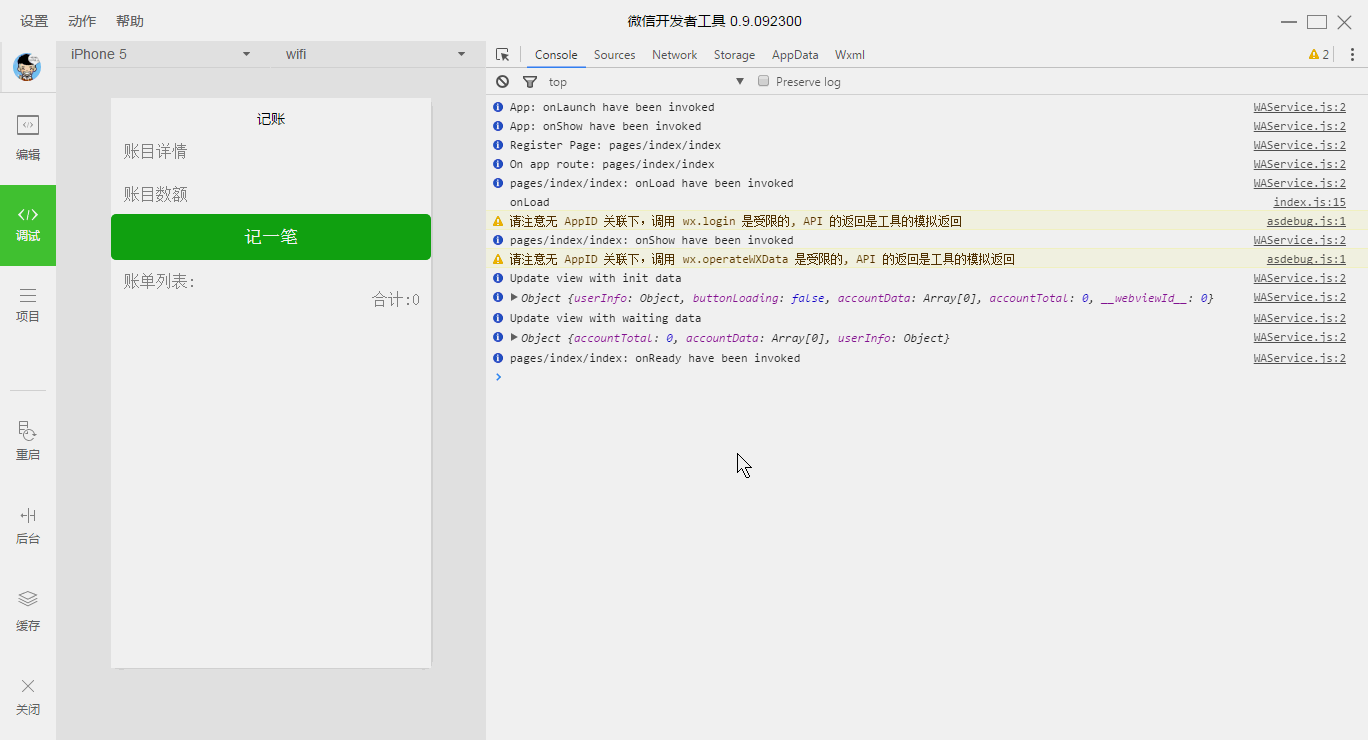
var util = require("../../utils/util.js");//获取应用实例
var app = getApp();
Page({
data: {
userInfo: {},
buttonLoading: false,
accountData:[],
accountTotal:0
},
onLoad: function () {
console.log(\'onLoad\')
var that = this;
// 获取记录
var tempAccountData = wx.getStorageSync("accountData") || [];this.caculateTotal(tempAccountData);
this.setData({
accountData: tempAccountData
});
},
// 计算总额
caculateTotal:function(data){
var tempTotal = 0;
for(var x in data){
tempTotal += parseFloat(data[x].amount);
}
this.setData({
accountTotal: tempTotal
});
},
//表单提交
formSubmit:function(e){
this.setData({
buttonLoading: true
});
var that = this;
setTimeout(function(){
var inDetail = e.detail.value.inputdetail;var inAmount = e.detail.value.inputamount;if(inDetail.toString().length <= 0 || inAmount.toString().length <= 0){console.log("can not empty");
that.setData({
buttonLoading: false
});
return false;
}
//新增记录
var tempAccountData = wx.getStorageSync("accountData") || [];tempAccountData.unshift({detail:inDetail,amount:inAmount});wx.setStorageSync("accountData",tempAccountData);that.caculateTotal(tempAccountData);
that.setData({
accountData: tempAccountData,
buttonLoading: false
});
},1000);
},
//删除行
deleteRow: function(e){
var that = this;
var index = e.target.dataset.indexKey;
var tempAccountData = wx.getStorageSync("accountData") || [];tempAccountData.splice(index,1);
wx.setStorageSync("accountData",tempAccountData);that.caculateTotal(tempAccountData);
that.setData({
accountData: tempAccountData,
});
}
})
以上就是怎么在微信小程序中制作记账小应用的全部内容了,大家都学会了吗?
 天极下载
天极下载





























































