你们知道威力导演这款软件吗?那么使用威力导演如何为视频添加背景音乐呢?下文就带来了威力导演为视频添加背景音乐的具体操作流程。

打开威力导演,在库中插入一个视频文件,
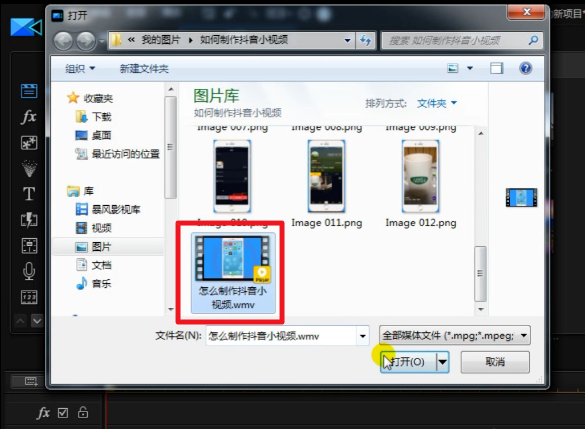
将视频拖动到视频轨道上,

播放该视频,确实是没有背景音乐,
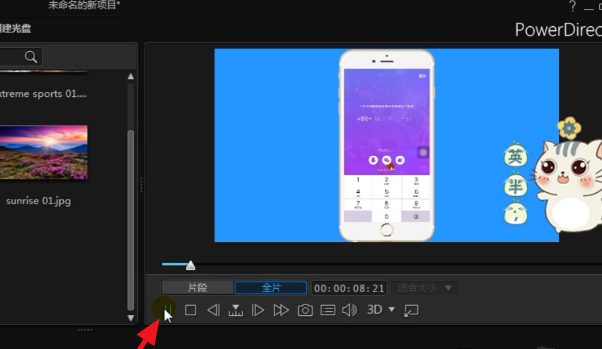
在库中插入一个背景音乐文件,
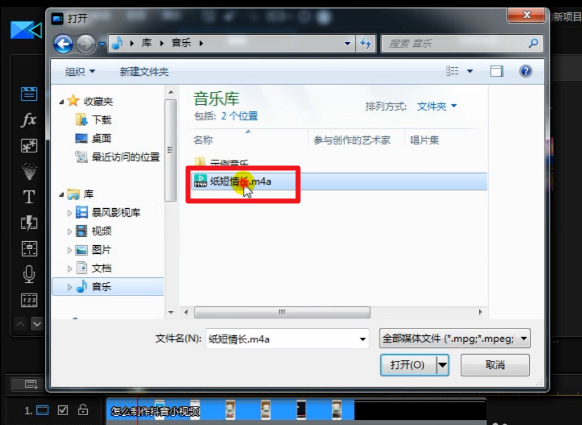
将背景音乐拖动到带有音乐符号的轨道上,注意,如果拖动到普通的喇叭轨道上、背景音乐不会随着其他声音的增高而降低。
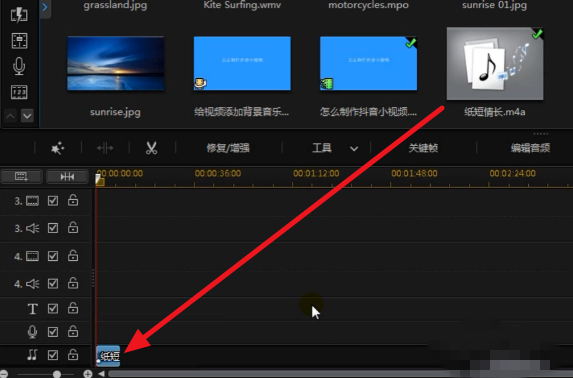
然后进行视频合成,点击文件——制作影片,再次播放视频,就有背景音乐了。
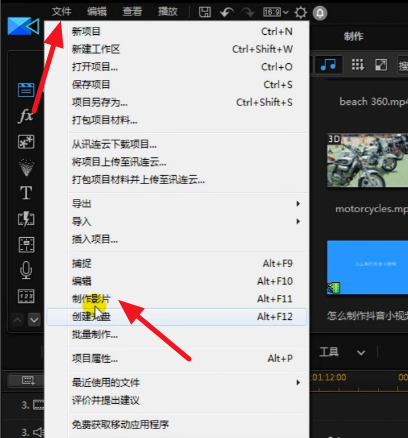
看完了上文为你们讲解的威力导演为视频添加背景音乐的具体操作流程,你们自己也赶快去为视频添加背景音乐吧!
 天极下载
天极下载






























































