刚使用熊猫直播的用户问小编在其中如何设置自己直播房间?接下来,就是小编讲解的在熊猫直播中进行设置自己直播房间的详细步骤。
1、熊猫直播,点击进入
2、注册,这里需要绑定手机,邮箱。

3、操作后就可以进入自己页面了,下一步操作就是设置房间,前提你是主播哈,所以要申请。这部比较麻烦,要实名认证。
4、认证通过后就可以操作了,设置房间操作,设置自己房间号,
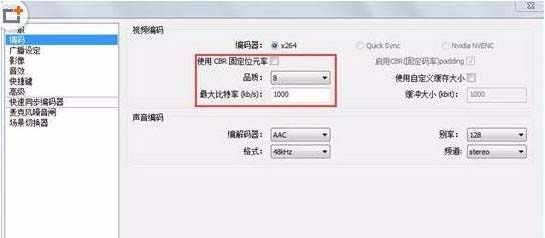
5、对影像设置,就是看的清楚
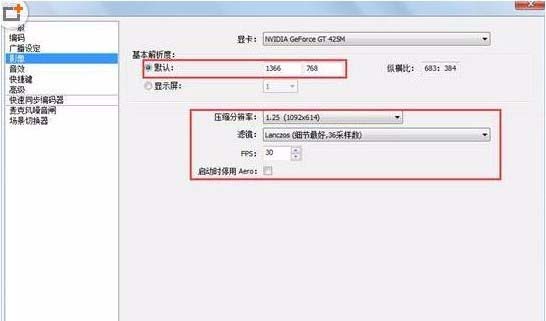
6、设定-广播设定,音质大小,
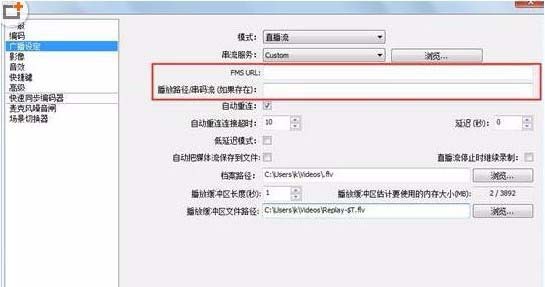
7、添加场景及来源,开始直播
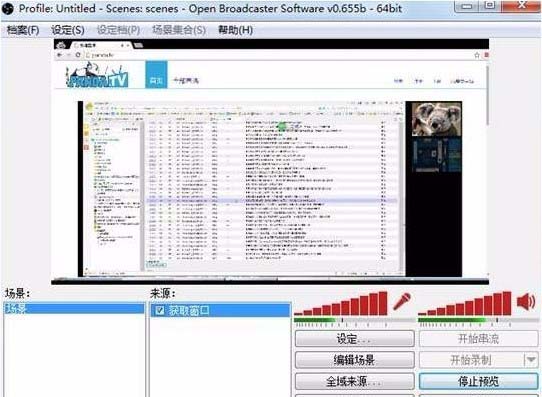
上文就是小编讲解的在熊猫直播中进行设置自己直播房间的详细步骤,大家都学会了吗?
 天极下载
天极下载






























































