当在电脑上看到好的文章想分享到微信的朋友圈的时候,却不知道怎么去分享,那么在微信朋友圈里如何分享电脑网页的文章?下面和小编一起来看看吧!
工具/原料
微信
浏览器
方法/步骤
打开浏览器,点击右上角扩展后面的小三角

打开后选择扩展中心,点击打开

打开后自动跳转一个扩展网页,在右上角的输入“分享到微信”点击后方的放大镜
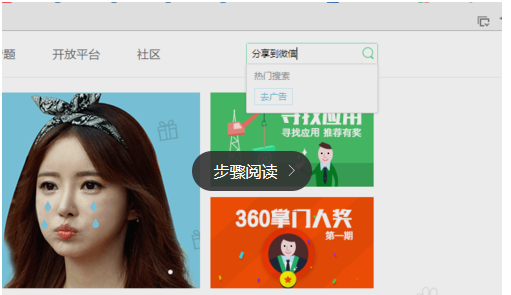
搜索出来后,点击下方的安装

安装完成后,右上角就会显示出来

打开一篇要分享的点击右上角的“分享到微信”这里出现一个二维码

在手机微信上的“扫一扫”扫描二维码,扫描后自动打开要分享的文章,点击右上角三点
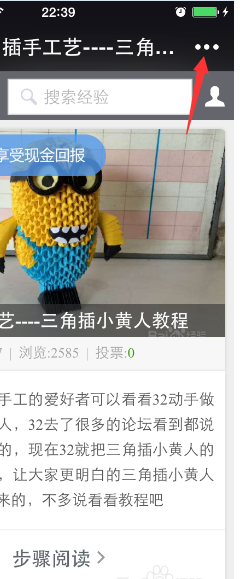
选择分享到朋友或者朋友圈,这样就可以把喜欢的文章分享给好友了

以上就是在微信朋友圈里如何分享电脑网页的文章,大家学会了吗?
 天极下载
天极下载





















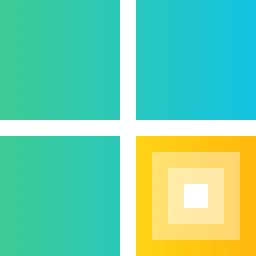

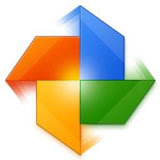



























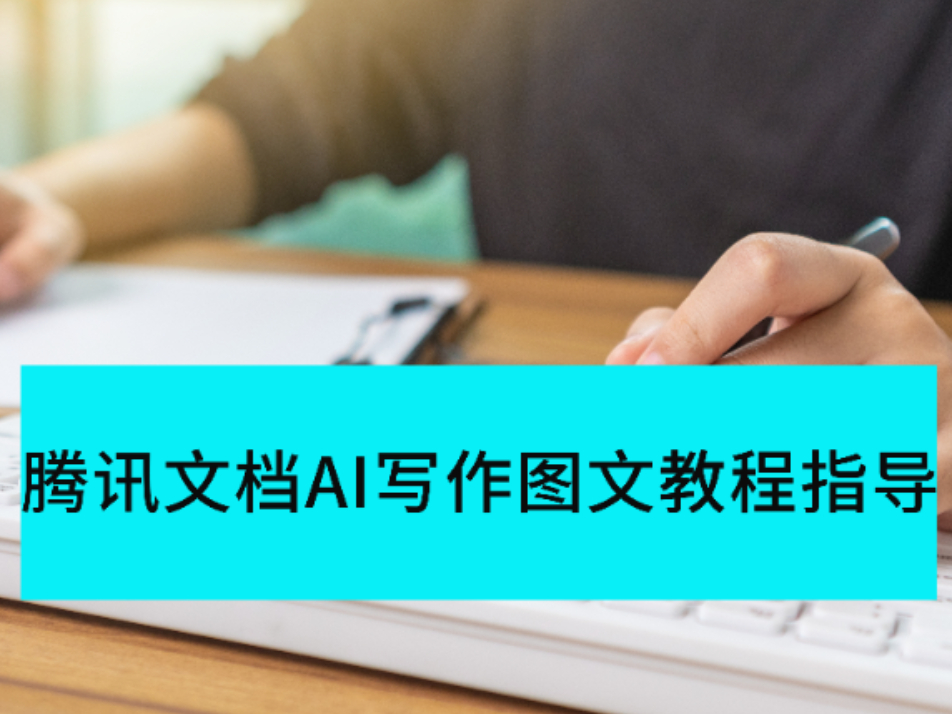




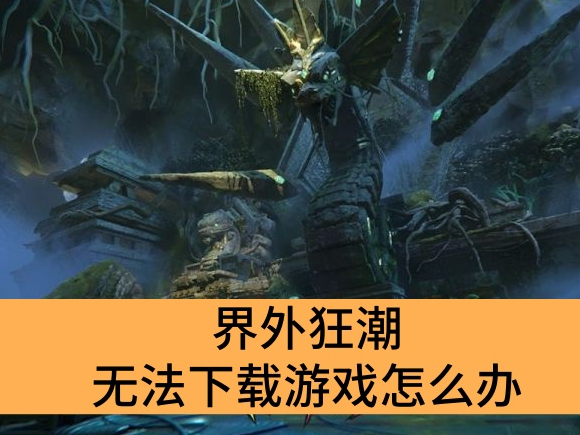
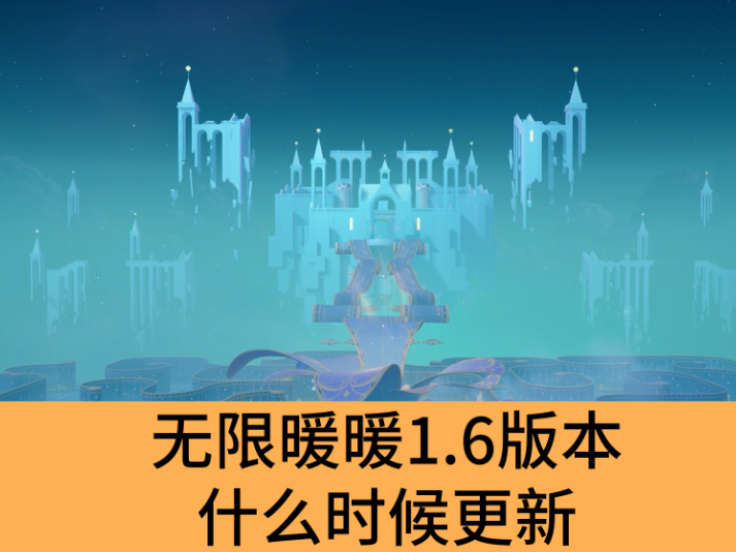


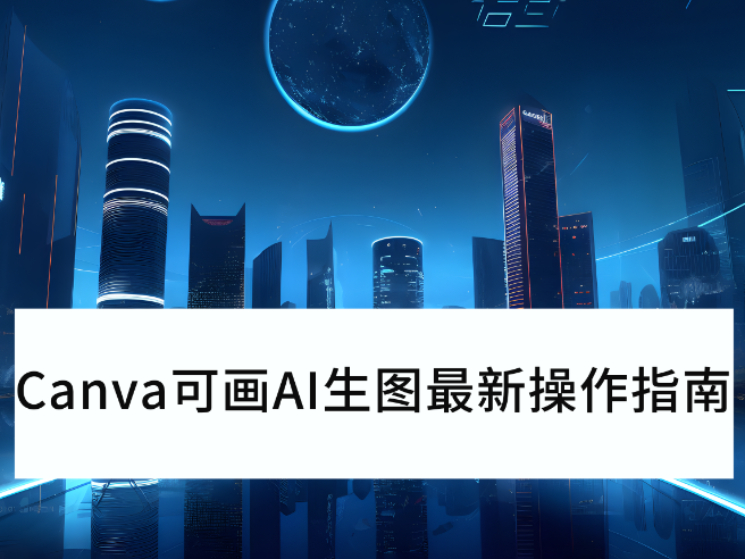







 微信电脑版
微信电脑版
 腾讯电脑管家
腾讯电脑管家
 火绒安全软件
火绒安全软件
 向日葵远程控制软件
向日葵远程控制软件
 魔兽大脚插件(bigfoot)
魔兽大脚插件(bigfoot)
 自然人电子税务局(扣缴端)
自然人电子税务局(扣缴端)
 桌面百度
桌面百度
 CF活动助手
CF活动助手