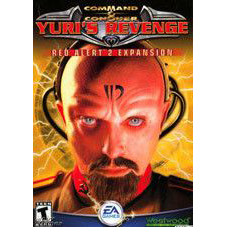YY开播
- 版本:v3.10.0.5138
- 大小:362MB
- 更新:2026-02-04
- 下载:46771次
- 语言:简体中文
- 授权:免费
-
评分:

- 系统:winall/win7/win10/win11
软件简介

YY开播是YY的直播伴侣,娱乐/游戏直播,只需要用YY开播就能轻松搞定,不管你是娱乐直播还是游戏直播都能用YY开播,同时支持第三方设备调用YY开播作为摄像头!成为专业主播,请先下载开播利器。精准美颜整形,DIY专属特效,遇见更美的自己;多样分镜特效模板,单/多机位调试更简单。

软件优秀开播案例
一站式直播工具,满足您的各种直播需求
1、个人开播:高清美颜
100000+个人主播选用,50+专业美颜参数。舞台、户外、跳舞、多机位……多种场景适用,美化效果稳定呈现,上镜清晰更自然。
2、团体开播:多人玩法
8人最高支持美颜数,709全彩颜色空间。团播高性能模式,支持多人全身识别美化,高清全彩画面推流,舞台效果更出色。
3、虚拟直播:超仿真效果
600+AR特效,1000+虚拟背景。创新AR特效互动玩法,打造超现实沉浸式直播间,带来意想不到的视觉冲击。

软件亮点
丰富特效素材
1、美颜美体:专业级美化能力,打造精致直播形象

2、美妆特效:个性化美妆 ,搭出专属风格

3、表情素材:百变表情特效,让人眼前一亮又一亮

4、场景特效:氛围或动感,打造魅力舞台

5、场景模板:一键应用分镜,唱跳视效更专业
6、虚拟背景:海量虚拟背景,直播间装修不用愁

7、音效手势:互动触发玩法,超强节目效果

YY开播软件特色
YY开播安装步骤
1.下载YY开播后直接运行程序

2.点击快速安装,等待片刻即可成功安装

YY开播官方电脑端更新日志
YY开播官方电脑端使用方法
YY开播官方电脑端常见问题
小编寄语
YY开播是一款能降低带宽负载,提高观看端清晰度且具有独立开播能力的PC端开播软件。YY开播拥有伴侣所有功能,体验和性能更优!
相关专题

-
查看下载
 7-Zip 压缩工具 | 2026-02-13 7-Zip是一款号称有着现今超高压缩比的压缩软件,它不仅支持独有的 7z文件格式,而且还支持各种其它压缩文件格式,其中包括 ZIP, RAR, CAB, GZIP, BZIP2和 TAR等等。此软件压缩的压缩比要比普通ZIP文件高30-50%。
7-Zip 压缩工具 | 2026-02-13 7-Zip是一款号称有着现今超高压缩比的压缩软件,它不仅支持独有的 7z文件格式,而且还支持各种其它压缩文件格式,其中包括 ZIP, RAR, CAB, GZIP, BZIP2和 TAR等等。此软件压缩的压缩比要比普通ZIP文件高30-50%。 -
查看下载
 7-ZIP最新版 压缩工具 | 2026-02-13 7-Zip是一款高压缩比的压缩软件,不仅支持独有的7z文件格式,而且还支持各种其它压缩文件格式,其中包括ZIP、RAR、CAB、GZIP、BZIP2和TAR等格式。此软件压缩的压缩比要比普通ZIP文件高30-50%。
7-ZIP最新版 压缩工具 | 2026-02-13 7-Zip是一款高压缩比的压缩软件,不仅支持独有的7z文件格式,而且还支持各种其它压缩文件格式,其中包括ZIP、RAR、CAB、GZIP、BZIP2和TAR等格式。此软件压缩的压缩比要比普通ZIP文件高30-50%。 - 查看下载
-
查看下载
 WinScan2PDF 文件转换 | 2026-02-13 WinScan2PDF是一款文档转换工具,可以轻松的将扫描仪扫描的文件直接保存为pdf格式,使用软件时需要用户将电脑和扫描仪进行连接,连接后对设备进行选择,点击相关的按钮,快速的就能完成对源文件的扫描转换。
WinScan2PDF 文件转换 | 2026-02-13 WinScan2PDF是一款文档转换工具,可以轻松的将扫描仪扫描的文件直接保存为pdf格式,使用软件时需要用户将电脑和扫描仪进行连接,连接后对设备进行选择,点击相关的按钮,快速的就能完成对源文件的扫描转换。 -
查看下载
 7-Zip x32 压缩工具 | 2026-02-13 7-Zip x32压缩软件是款到目前为止有着超高压缩比的压缩软件,它不光支持独有的 7z 文件格局,且还支持各种其它压缩文件格局,其间包含 ZIP, RAR, CAB, GZIP, BZIP2和 TAR 等等。
7-Zip x32 压缩工具 | 2026-02-13 7-Zip x32压缩软件是款到目前为止有着超高压缩比的压缩软件,它不光支持独有的 7z 文件格局,且还支持各种其它压缩文件格局,其间包含 ZIP, RAR, CAB, GZIP, BZIP2和 TAR 等等。 -
查看下载
 Cursor AI编程 | 2026-02-13 Cursor 是使用AI编写代码的最佳方式,一键即可应用模型生成的代码,仅需一个提示,就能更新整段类或函数,Cursor为开发者提供了革命性的智能编码工具,大幅提升你的编程效率,无论你是经验丰富的开发者还是零编程基础的创作者,Cursor都能帮您将想法转化为实际产品。
Cursor AI编程 | 2026-02-13 Cursor 是使用AI编写代码的最佳方式,一键即可应用模型生成的代码,仅需一个提示,就能更新整段类或函数,Cursor为开发者提供了革命性的智能编码工具,大幅提升你的编程效率,无论你是经验丰富的开发者还是零编程基础的创作者,Cursor都能帮您将想法转化为实际产品。
 天极下载
天极下载