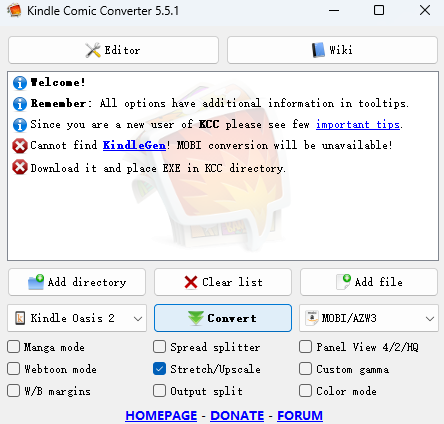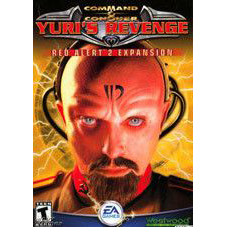Kindle Comic Converter
5.5.1官方正式版- 软件大小:41MB
- 更新时间:2024-04-01
-
用户评分:

- 软件版本:5.5.1
- 软件语言:多语言
- 系统类型:支持32/64位
- 软件授权:免费
- 下载次数:119次
- 杀毒检测:无插件360通过金山通过
- 运行系统:winall/win7/win10/win11
本地纯净下载
纯净官方版软件简介
 Kindle Comic Converter官方版是一款功能实用的漫画转换EPUB工具,Kindle Comic Converter官方版能够将漫画转化成文字,通过软件能将常用的图片格式转换成epub或者MOBI格式,方便在各类电子阅读平台进行阅读,KCC 支持 Windows、Mac OS X 以及 Linux 系统平台。
Kindle Comic Converter官方版是一款功能实用的漫画转换EPUB工具,Kindle Comic Converter官方版能够将漫画转化成文字,通过软件能将常用的图片格式转换成epub或者MOBI格式,方便在各类电子阅读平台进行阅读,KCC 支持 Windows、Mac OS X 以及 Linux 系统平台。
功能介绍
Manga mode
连载漫画模式Enable right-to-left reading.
开启从右向左翻页。
Spread splitter
版面分割Unchecked – Split
不勾选 – 分割
Double page spreads will be cut into two separate pages.
Indeterminate – Rotate and split
不定 – 旋转和分割
Double page spreads will be displayed twice. First rotated and then split.
Checked – Rotate
勾选 – 旋转
Double page spreads will be rotated.
Panel View 4/2/HQ
面板视图 4/2/HQUnchecked – 4 panels
不勾选 – 4 个面板
Zoom each corner separately.
Indeterminate – 2 panels
不定 – 2 个面板
Zoom only the top and bottom of the page.
Checked – 4 high-quality panels
勾选 – 4个高清面板
Zoom each corner separately. Try to increase the quality of magnification. Check wiki for more details.
Webtoon mode
Webtoom 连载模式Enable special parsing mode for WebToons.
为WebToons启用特殊解析模式。
stretch/Upscale
拉伸/适应Unchecked – Nothing
未勾选 – 不设置
Images smaller than device resolution will not be resized.
Indeterminate – Stretching
不定 – 拉伸
Images smaller than device resolution will be resized. Aspect ratio woll be not preserved.
Checked – Upscaling
勾选 – 适应
Images smaller than device resolution woll be resized. Aspect ratio will be preserved.
Custom gamma
自定义伽马值Disable automatic gamma correction.
禁止自动调整伽马值
W/B margins
白色/黑色 外边距Unchecked – Autodetection
未勾选 – 自动检测
Color of margins fill will be detected automatically.
Indeterminate – White
不定状态 – 白色
Margins will be filled with white color.
Checked – Black
勾选 – 黑色
Margins will be filled with black color.
Output split
输出分割Unchecked – Automatic mode
勾选 – 自动模式
The output will be split automatically.
Checked – Volume mode
勾选 – 卷模式
Every subdirectory will be considered as a separate volume.
Color mode
颜色模式Disable conversion to grayscale.
禁止转换为灰度。
Kindle Comic Converter软件特色

-
查看下载
 给排水计算器 工程建筑 | 2026-02-03 天极下载站提供给排水计算器官方最新版免费下载。佑鸣给排水计算器是一个汇集了给水、排水、热水、消防、景观、海绵等一系列计算工具的集合,它可以完成大部分的给排水计算。软件是开放式结构,会跟着规范、标准不断更新,同时也会添加更多的计算工具。喜欢给排水计算器的家人们快来天极下载站体验,此软件已通过安全检测,无捆绑!
给排水计算器 工程建筑 | 2026-02-03 天极下载站提供给排水计算器官方最新版免费下载。佑鸣给排水计算器是一个汇集了给水、排水、热水、消防、景观、海绵等一系列计算工具的集合,它可以完成大部分的给排水计算。软件是开放式结构,会跟着规范、标准不断更新,同时也会添加更多的计算工具。喜欢给排水计算器的家人们快来天极下载站体验,此软件已通过安全检测,无捆绑! -
查看下载
 天九老板云应用电脑版 办公云盘应用 | 2026-02-03 天九老板云是一款一站式企业在线服务平台,与全球创新企业共享商机。交朋友、话商机、做生意,超百万老板在此汇聚,合作互补,挖掘商机,利益共享。
天九老板云应用电脑版 办公云盘应用 | 2026-02-03 天九老板云是一款一站式企业在线服务平台,与全球创新企业共享商机。交朋友、话商机、做生意,超百万老板在此汇聚,合作互补,挖掘商机,利益共享。 -
查看下载
 京东咚咚 商务管理 | 2026-02-03 京东咚咚商家版官方版是专门为京东第三方中小型商家使用的客服平台,具备完整的在线客服功能。使用京东咚咚商家版官方版,商家可以与客户进行聊天交流,并且还有即时消息提醒、订单管理等功能,帮助商家打理好店铺。
京东咚咚 商务管理 | 2026-02-03 京东咚咚商家版官方版是专门为京东第三方中小型商家使用的客服平台,具备完整的在线客服功能。使用京东咚咚商家版官方版,商家可以与客户进行聊天交流,并且还有即时消息提醒、订单管理等功能,帮助商家打理好店铺。 - 查看下载
-
查看下载
 UC网盘 云存储 | 2026-02-03 UC网盘是由UC浏览器推出的一款安全、智能、不限速的网盘产品。它提供了文件存储、分享、压缩包在线解压、高清视频在线播放、PDF文档格式转换、云相册等功能。目前已支持iOS、Android、电脑、电视等平台,满足你多端同步,多端协同的需求。
UC网盘 云存储 | 2026-02-03 UC网盘是由UC浏览器推出的一款安全、智能、不限速的网盘产品。它提供了文件存储、分享、压缩包在线解压、高清视频在线播放、PDF文档格式转换、云相册等功能。目前已支持iOS、Android、电脑、电视等平台,满足你多端同步,多端协同的需求。 -
查看下载
 京东应用电脑版 购物快递应用 | 2026-02-03 天极下载站提供京东应用电脑版官方最新版免费下载。京东是一款专业的综合网上购物商城软件,提供正品低价的购物选择、优质便捷的服务体验。商品来自全球数十万品牌商家,囊括家电、手机、电脑、服装、居家、母婴、美妆、个护、食品、生鲜等丰富品类,满足各种购物需求。喜欢京东应用电脑版的家人们快来天极下载站体验,此软件已通过安全检测,无捆绑!
京东应用电脑版 购物快递应用 | 2026-02-03 天极下载站提供京东应用电脑版官方最新版免费下载。京东是一款专业的综合网上购物商城软件,提供正品低价的购物选择、优质便捷的服务体验。商品来自全球数十万品牌商家,囊括家电、手机、电脑、服装、居家、母婴、美妆、个护、食品、生鲜等丰富品类,满足各种购物需求。喜欢京东应用电脑版的家人们快来天极下载站体验,此软件已通过安全检测,无捆绑!
-

ReaConverter Lite
19.8MB/2025-03-12
查看下载 -

图片格式转换器
7.17MB/2025-04-24
查看下载 -

奈末CDR批量转曲助手
2.85MB/2023-02-13
查看下载 -

PDF转JPG工具
2.05MB/2024-02-06
查看下载 -

Raw Therapee
56.3 MB/2019-04-23
查看下载
 天极下载
天极下载