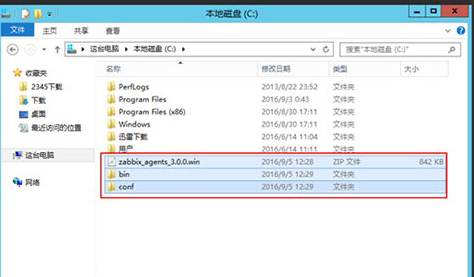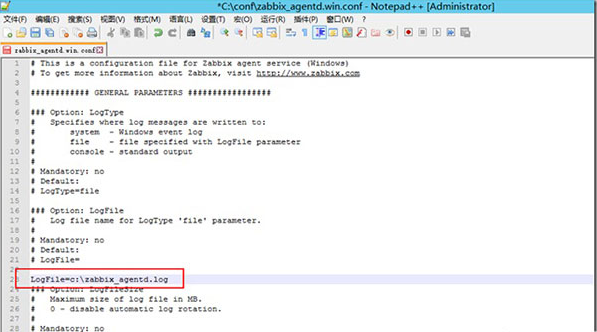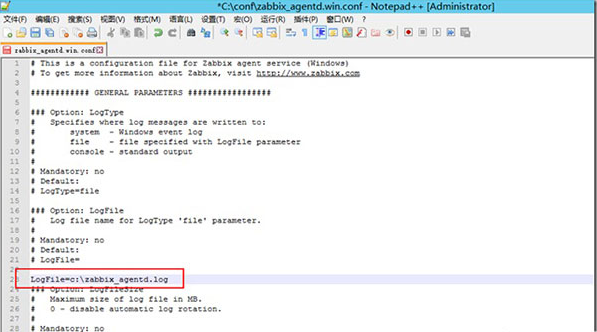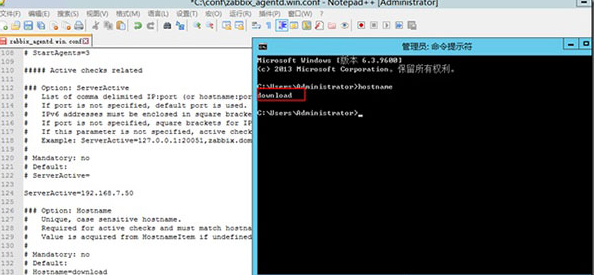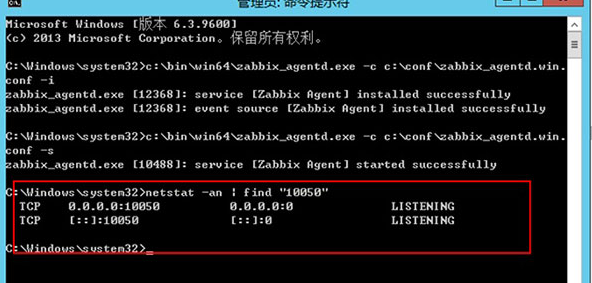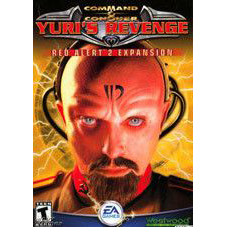Zabbix开源系统监控工具
3.4官方正式版- 软件大小:527.65KB
- 更新时间:2023-07-28
-
用户评分:

- 软件版本:3.4
- 软件语言:简体中文
- 系统类型:支持32/64位
- 软件授权:免费
- 下载次数:88次
- 杀毒检测:无插件360通过金山通过
- 运行系统:winall/win7/win10/win11
本地纯净下载
纯净官方版软件简介
 Zabbix开源系统监控工具官方版是一款非常实用的系统监视工具,该软件可以很好地帮助用户对电脑中软件的网络使用情况进行监控,其软件功能十分全面,支持强制关闭功能,让用户能够将占用大量宽带的软件关闭。有需要的的用户赶快下载体验吧。
Zabbix开源系统监控工具官方版是一款非常实用的系统监视工具,该软件可以很好地帮助用户对电脑中软件的网络使用情况进行监控,其软件功能十分全面,支持强制关闭功能,让用户能够将占用大量宽带的软件关闭。有需要的的用户赶快下载体验吧。
功能介绍:
CPU负荷
内存使用
磁盘使用
网络状况
端口监视
日志监视
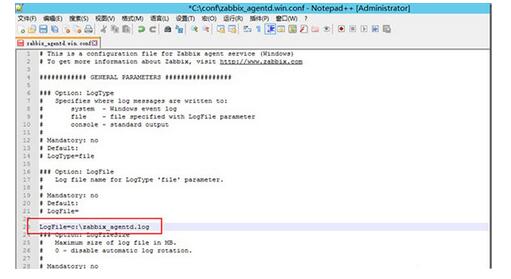
Zabbix开源系统监控工具软件特色
Zabbix开源系统监控工具官方电脑端使用方法
相关专题

最新软件
-
查看下载
 滴答清单 记事管理 | 2026-02-04 滴答清单电脑版是一款时间、任务管理器,集周期提醒、清单管理、分类协作、日历于一体,能够随时随地的记录并同步工作、生活中的所有任务,能灵巧、清晰的管理每一个任务,是一款非常出色的待办事项管理应用。
滴答清单 记事管理 | 2026-02-04 滴答清单电脑版是一款时间、任务管理器,集周期提醒、清单管理、分类协作、日历于一体,能够随时随地的记录并同步工作、生活中的所有任务,能灵巧、清晰的管理每一个任务,是一款非常出色的待办事项管理应用。 -
查看下载
 哔哩哔哩直播姬64位 直播软件 | 2026-02-04 天极下载站提供bilibili直播姬官方最新版免费下载。bilibili直播姬是B站官方推出的一款直播软件,一键即可开播,亲耐滴只管卖萌撒欢即可,bilibili直播姬奏是酱紫简单粗暴,高清直播、快捷管理,小伙伴们赶快来下载bilibili直播姬吧。喜欢bilibili直播姬的家人们快来天极下载站体验,此软件已通过安全检测,无捆绑!
哔哩哔哩直播姬64位 直播软件 | 2026-02-04 天极下载站提供bilibili直播姬官方最新版免费下载。bilibili直播姬是B站官方推出的一款直播软件,一键即可开播,亲耐滴只管卖萌撒欢即可,bilibili直播姬奏是酱紫简单粗暴,高清直播、快捷管理,小伙伴们赶快来下载bilibili直播姬吧。喜欢bilibili直播姬的家人们快来天极下载站体验,此软件已通过安全检测,无捆绑! - 查看下载
- 查看下载
-
查看下载
 UU加速器 网络加速 | 2026-02-04 网易UU加速器,独家自研多项黑科技,提供“不止快,还很稳”的加速服务!为游戏玩家解决延迟、掉线、卡机,高ping等网络问题,有效提升网络稳定性,极致降低延迟。还提供UU云存档功能,解决steam等平台存档异地同步失败、上传失败等问题,一键备份、一键保存,操作方便。还能在UU存档市集中,与更多用户分享及下载存档,交流游戏进度。
UU加速器 网络加速 | 2026-02-04 网易UU加速器,独家自研多项黑科技,提供“不止快,还很稳”的加速服务!为游戏玩家解决延迟、掉线、卡机,高ping等网络问题,有效提升网络稳定性,极致降低延迟。还提供UU云存档功能,解决steam等平台存档异地同步失败、上传失败等问题,一键备份、一键保存,操作方便。还能在UU存档市集中,与更多用户分享及下载存档,交流游戏进度。 -
查看下载
 WPS Office教育版 办公工具 | 2026-02-04 WPS Office教育版是一款由金山办公软件专门为老师学生打造的全新office套件,WPS Office教育版还针对师生提供优秀的精品课程,融合文档、表格、演示三大基础组件外还包括考试辅导类英语四六级、会计,个人提升类互联网大佬课程,职场提升类情商沟通、效率管理、职场晋升、职场形象,商业管理类投资、营销、理财、创业等方面的精选优质课程,为学生的成就梦想助力。
WPS Office教育版 办公工具 | 2026-02-04 WPS Office教育版是一款由金山办公软件专门为老师学生打造的全新office套件,WPS Office教育版还针对师生提供优秀的精品课程,融合文档、表格、演示三大基础组件外还包括考试辅导类英语四六级、会计,个人提升类互联网大佬课程,职场提升类情商沟通、效率管理、职场晋升、职场形象,商业管理类投资、营销、理财、创业等方面的精选优质课程,为学生的成就梦想助力。
猜你喜欢
-

MTzone桌面计算器
427 KB/2024-02-19
查看下载 -

中国气象局官方气象桌面软件Weather Desktop
3.89MB/2023-04-11
查看下载 -

单位换算器
112KB/2024-03-07
查看下载 -

StartupStar 2.5e
1.57MB/2023-01-31
查看下载 -

谷歌浏览器猫抓插件
96.55KB/2023-08-07
查看下载
 天极下载
天极下载