??想必不少新用户还不熟悉在苹果手机里将短信批量删掉的基础操作,所以今天小编就分享在苹果手机里将短信批量删掉的操作方法,一起来看看吧。
??在苹果手机里将短信批量删掉的基础操作

??1.首先点击“短信”进入后。

??2.在右上角有一个“编辑”按钮,
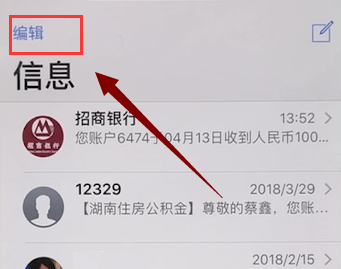
??3.点击后所有的短信都会变成编辑状态,选择你想要删除的短信,

??4.最后点击右下角删除按钮就成功的批量删除短信了。
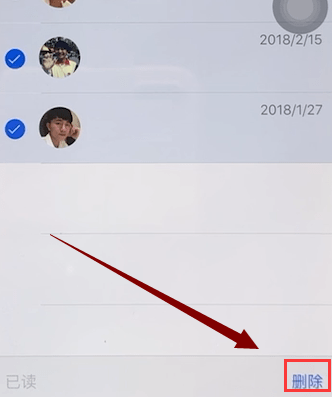
??上面就是小编为大家带来的在苹果手机里将短信批量删掉的基础操作,一起来学习学习吧。相信是可以帮助到一些新用户的。
 天极下载
天极下载































































