对于广发银行信用卡开通短信提醒的操作步骤还不太熟悉的各位亲们,今日就来学习学习广发银行信用卡开通短信提醒的操作教程吧,相信会有所帮助。
1.首先手机中要安装一个发现精彩APP,他是广发银行信用卡的专属手机软件。然后打开之后登录账号
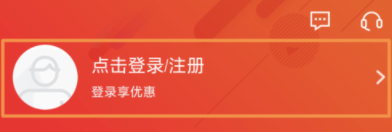
2.接着点击下方我的按钮,然后在个人中心中找到安全中心

3.众多的选项中选择瞬时通

4.点击进入后,即可进入到开通短信通知的界面。这个服务每个月收费为3元。设置完毕后,输入验证码,点击下方的“确认开通”即可开通短信通知服务。

上面就是小编为大家带来的广发银行信用卡开通短信提醒的操作步骤,希望对大家能够有所帮助哦。
 天极下载
天极下载






























































