搜狗高速浏览器官方版中有很多好用的插件,不过在其中如何安装翻译插件呢?下文就是小编讲解的在搜狗高速浏览器官方版中实行安装翻译插件的详细步骤。
1、打开搜狗高速浏览器,我们在浏览器的右上角,我们找到“工具”的选项。如图1所示
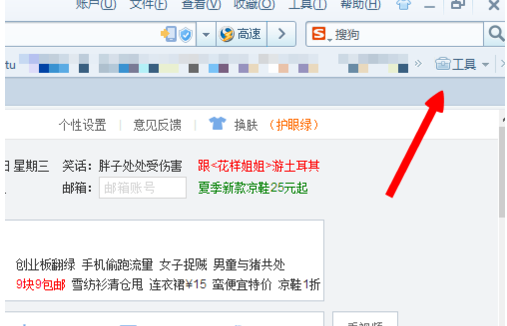
2、点击“工具”之后,在下边我们找到“获取更多的工具”的按钮。如图2所示
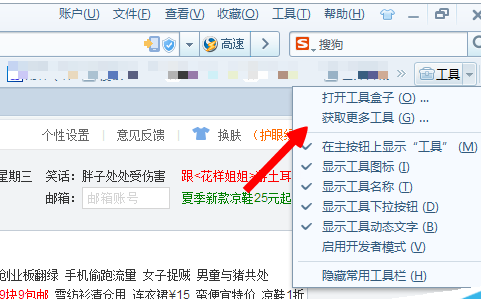
3、直接来到搜狗浏览器的的“扩展中心”,点击右上角的搜索框,输入翻译的关键字进行搜索。如图3所示

4、搜索结果出现了,下边是全部关于翻译的工具,找到上边的“有道网页智能翻译”。如图4所示

5、提示我们安装之后是否放在工具栏,我们点击“是”即可。如图5所示
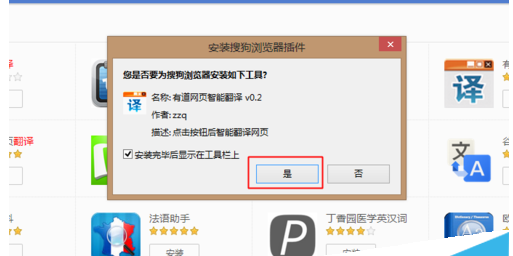
上文就是小编讲解的在搜狗高速浏览器官方版中实行安装翻译插件的详细步骤,大家都学会了吗?
 天极下载
天极下载

































































