本篇教程主要为大家讲解使用picsart制作出星空字及西瓜字的详细操作步骤,感兴趣的赶紧去下文看看吧。
首先打开文件点击添加,如图
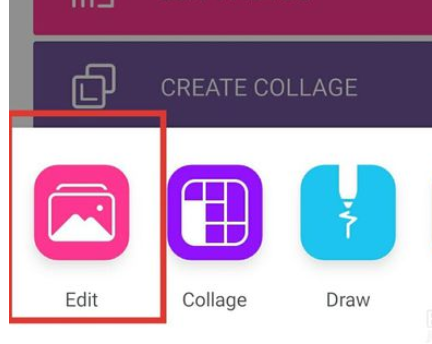
点开后选择一张黑色底图
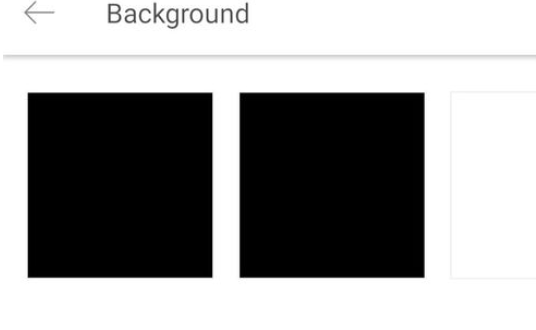
输入文字点击加号然后如图
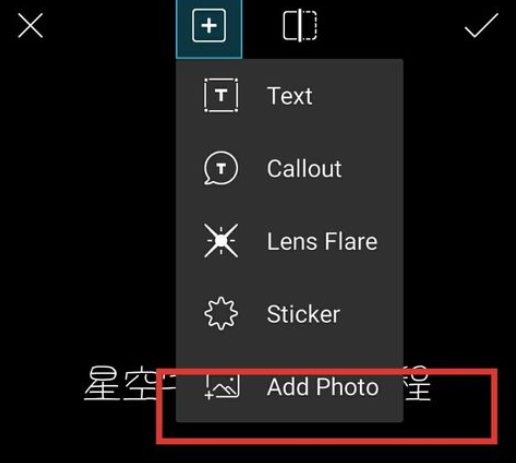
添加素材图片,(网上搜索也可以,自己做也可以)然后将图移动到可以完全覆盖文字。
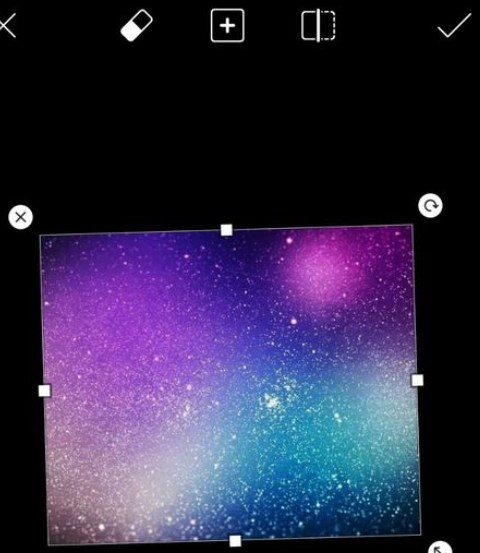
选择 blend里面的Darken这样就完成啦~
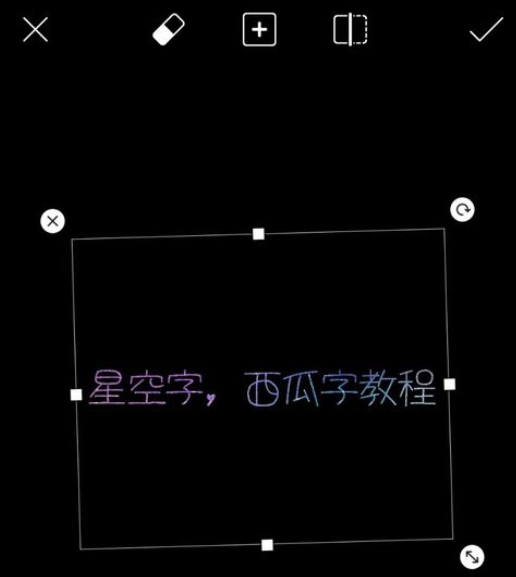
做好之后可以下载,如图
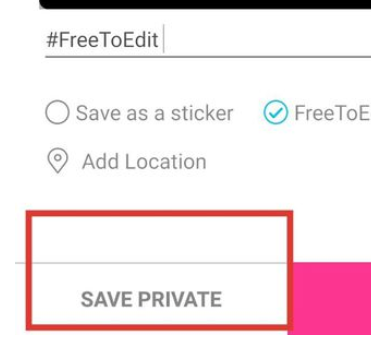
默默吐槽一下这个真的是很管用。
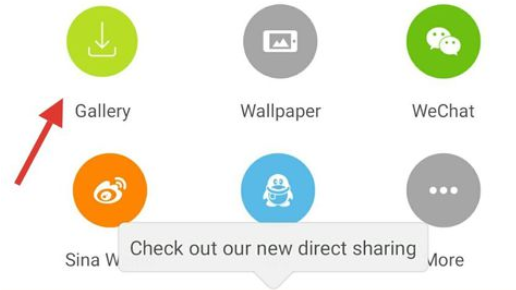
昨晚文字后可以把它加到其他的图里,表白神器 ,头像神器,属于自己的私人订制。做西瓜字的步骤基本同上,唯一的区别是把星空图素材换成了西瓜图,最后的最后成品拼接图镇楼
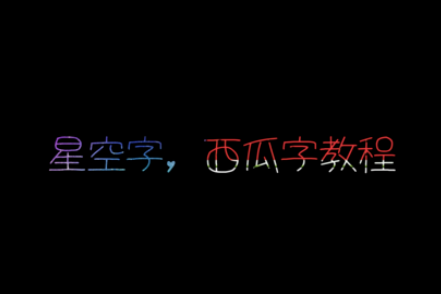
上文就是使用picsart制作出星空字及西瓜字的详细操作步骤,大家都学会了吗?
 天极下载
天极下载





























































