微信是一款常用的交流软件,那你在使用的过程中遇到过在微信朋友圈中怎么自定义定位的问题吗?如果有,那就看一看下文在微信朋友圈中自定义定位的具体方法吧。
微信朋友圈自定义定位的方法教程
1、打开微信朋友圈,将要发布的图片或者文字内容编辑好,点击:所在位置。

2、系统默认显示的是当前的微信定位

3、点击搜索按钮,输入要发送的新的微信定位的关键词,选择新的微信定位。

4、点击发送,就会发现微信朋友圈的位置也变成了新的微信定位。

5、当然了,如果你输入的微信定位关键词在系统里面没有,系统会提示创建新的位置。
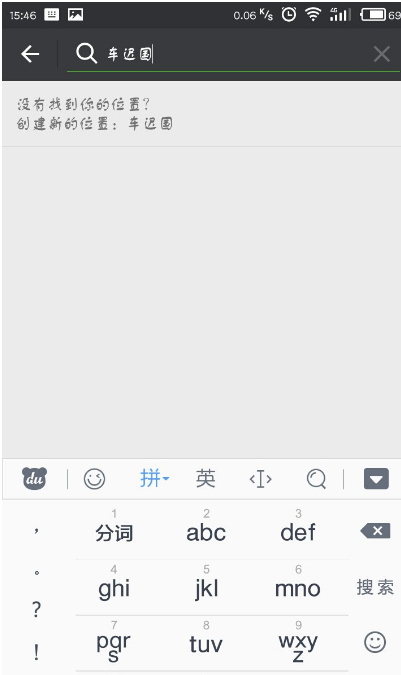

然后创建新的微信定位,就可以继续发送了!
以上就是在微信朋友圈中自定义定位的具体方法了,希望可以帮助到大家!
 天极下载
天极下载































































