你是否想了解bluestacks安卓模拟器如何使用电脑键盘?下面就是bluestacks安卓模拟器使用电脑键盘的具体操作,赶紧来看一下吧。
开启软件的框框,
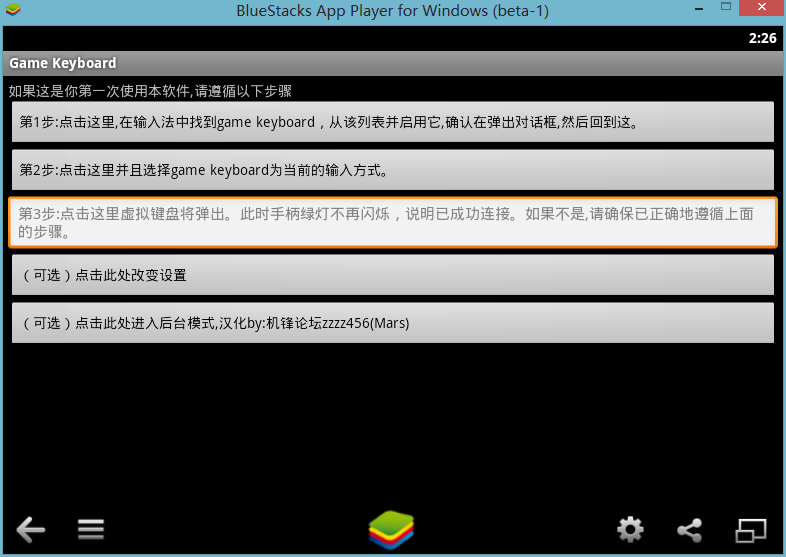
这时候按他的步骤来做, 点击第一步 然后勾选game keyboadr

点击第二部,选择game keyboard

第三部 点击输入框 会发现按钮出来了
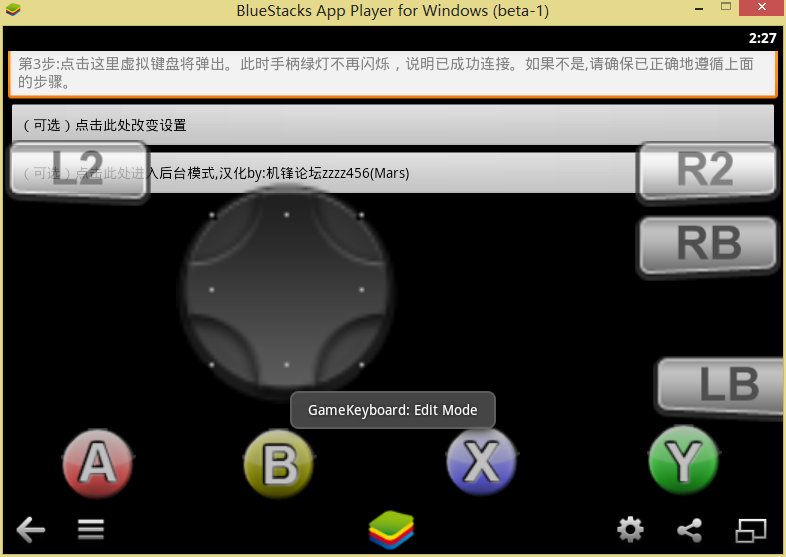
接着是设置, 虚拟物理和触屏模式按键要勾选起来(还有其他的设置有时间可以自己摸索~~)
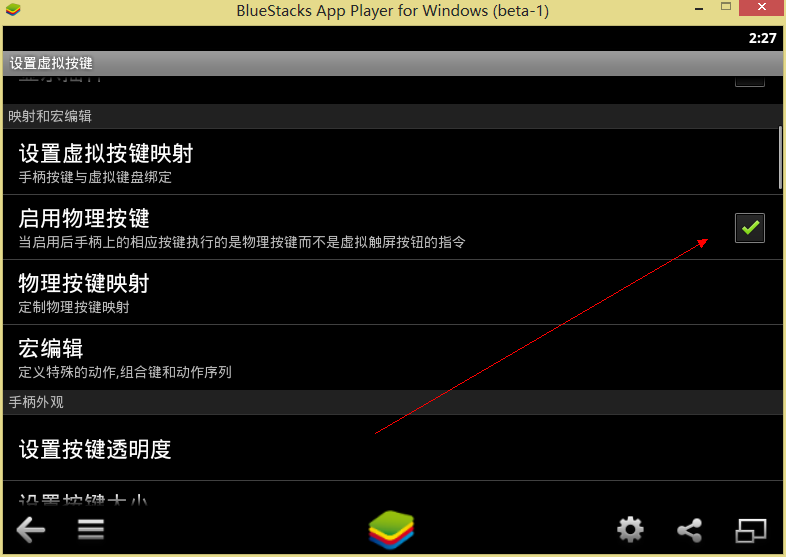

接着是分布键位设置的关键 先开启好自定义设置 这个会比较方便 在手柄外观-- 定制布局

开启布局编辑模式和自定义布局
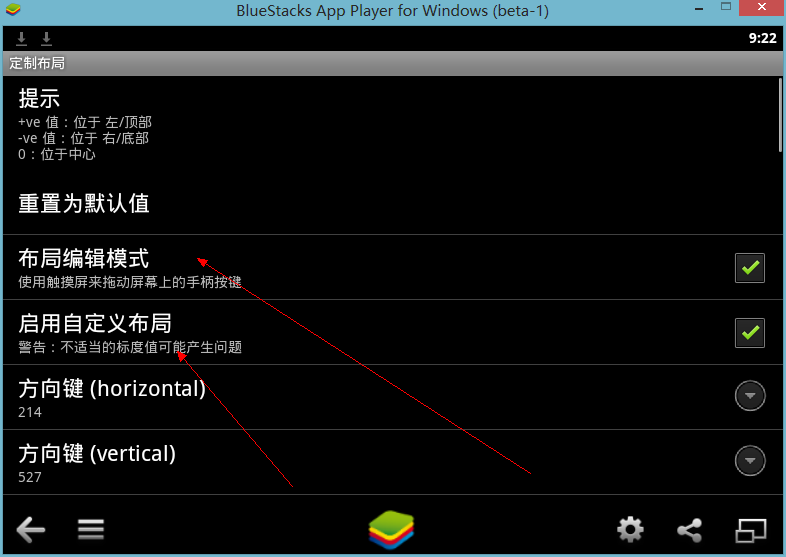
然后是按照游戏的位置来进行位置微调 这里是时空猎人的图片,左边是方向键, 右边是攻击技能 还有补血键

对应成这样, 在点击输入框的时候调整---> 注:点击按钮会出现 remove(删除) resize(大小) ,这两个可以设置按钮属性, input 和 output是输入输出
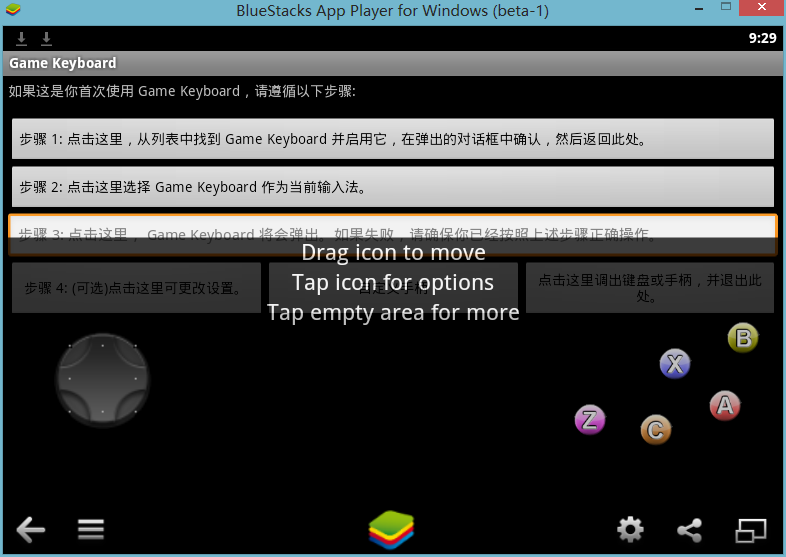
如果不行 截个图来对照!!!!!
然后就是去设置映射键位了 点击物理按键映射

映射按键是映射物理按键,,,, 映射的时候 先输入按键 然后对应屏幕显示的手柄按钮,,, 如果是按钮A则 A to 按键A

全部设置好后,然后点击隐藏 进入后台模式
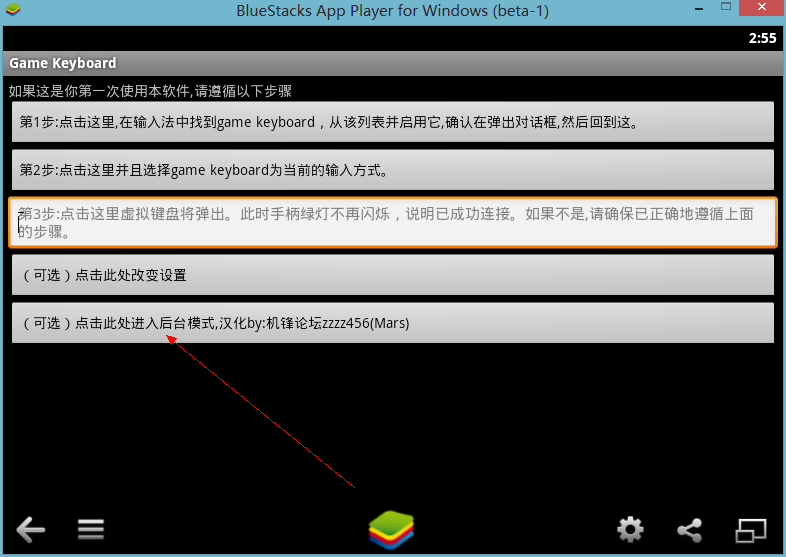
以上就是bluestacks安卓模拟器使用电脑键盘的方法,希望可以帮助到大家。
 天极下载
天极下载






























































