今天小编和大家一起学习的是网易云音乐好友的听歌排行榜的查看方法,一定有许多朋友很是期待吧,下面就是详细的内容。
1、登陆网易云音乐的界面,选择左侧菜单栏的“朋友”
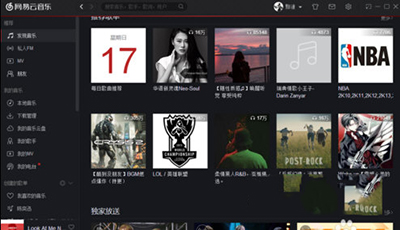
2、在朋友界面可以看到动态哦,然后选择右侧菜单的“粉丝”或“关注”

3、进入其中的页面就可以看到哪些人关注了我也可以看到我关注了那些人。

4、选择其中一位点击打开,就可以看到他的个人信息啦,包括歌单啊,听歌排行

5、在听歌排行中就可以看到,他听过的歌曲和热度。

以上就是网易云音乐好友的听歌排行榜的查看方法了,大家都学会了吗?
 天极下载
天极下载





























































