腾讯电脑管家如何设置帐号保护功能?小伙伴们是不是很想知道该怎么做呢?下面感兴趣的小伙伴就和小编一起来学习一下设置帐号保护的方法吧!
1、如何启动帐号保护功能?
答:如果用户想启用“帐号保护”功能,为了方便操作,在电脑管家中有多个地方可供激活该功能,分别如下:
1)、首页“电脑体检”以后,如果没有开启“帐号保护”功能,会有如下提示,点击“查看详情”即可。

腾讯电脑管家帐号保护功能怎么设置

2)、“实时防护”功能页中,如果没有开启“帐号保护”功能,会有如下提示,开启防护即可。

3)、“功能大全”功能页中,可以直接点击“帐号保护”即可开启。

4)、在电脑屏幕右下角,QQ电脑管家系统图标上,点击鼠标右键,可以在弹出菜单中直接点击“帐号保护(已关闭)”即可开启。
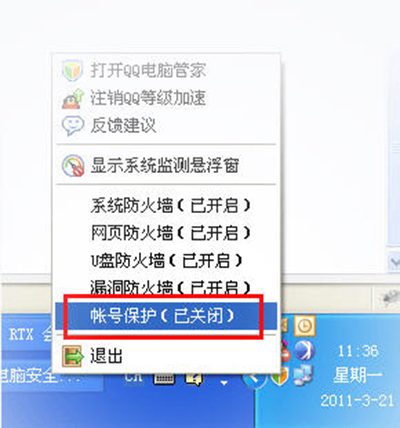
2、如何将应用程序加入帐号保护?
答:如果用户想启用“帐号保护”功能,为了方便操作,在电脑管家中有多个地方可供激活该功能,分别如下:
1)、自动识别
开启帐号保护以后,帐号保护功能会智能侦测,并提示您加入保护列表。

2)、通过拖拽可以将桌面的快捷、可执行程序拖进帐号保护主界面中

3)、通过手动添加
在帐号保护主界面点击【添加保护软件】,进入后,点击“浏览”选择您希望添加的软件,点击添加即可加入保护。

或者【添加保护网页】,可以选择常用网上交易、网银、网页游戏的网址,也可以点击“添加其他网页”,手动添加自定义网址。
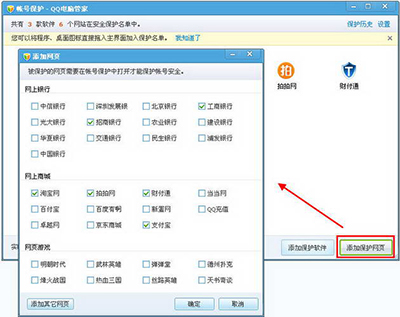
3、帐号保护有游戏保护吗?
答:帐号保护增加了对腾讯游戏的支持。
以上就是小编给大家带来的全部内容,希望可以帮助到大家!
 天极下载
天极下载































































