AutoCAD 2014如何制作漂亮的图案?小伙伴们是不是很想知道该怎么做呢?下面感兴趣的小伙伴就和小编一起来学习一下制作漂亮的图案的方法吧!
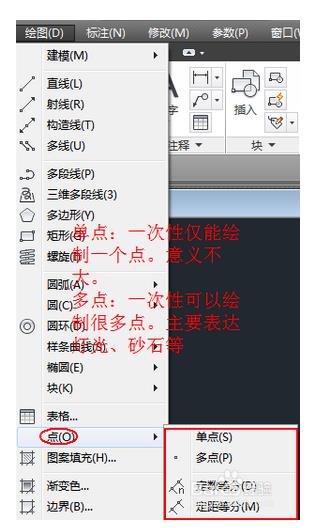
我们也可以通过下面的方式进入。
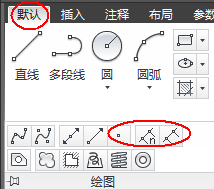
1、多点
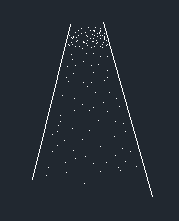
上面展示的是灯光的效果,效果可能不是太象。
2、定数等分。什么叫定数等分,就是把对象分成多少等份。比如5等份,10等份。
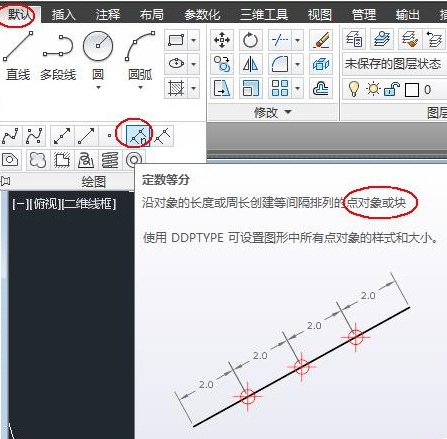
当我们已经分了以后,可是我们看不出来已经分了。主要是
因为点很小,与直线重合了。
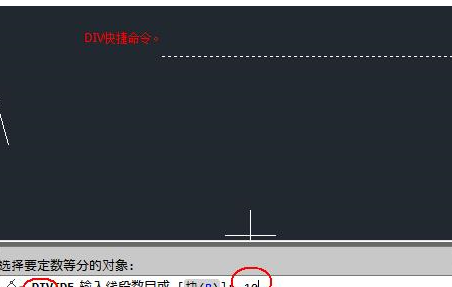
我们需要设置点的格式为其他不一样的格式。
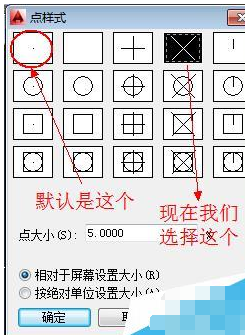
效果为:

对于点的捕捉,我们采用节点捕捉:
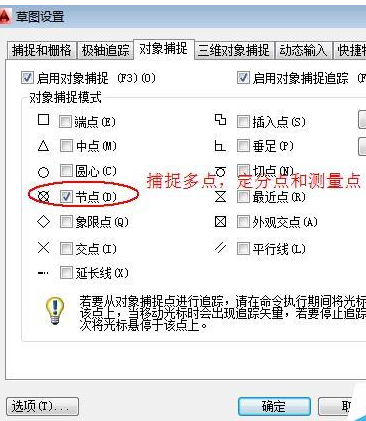
3、定距等分。
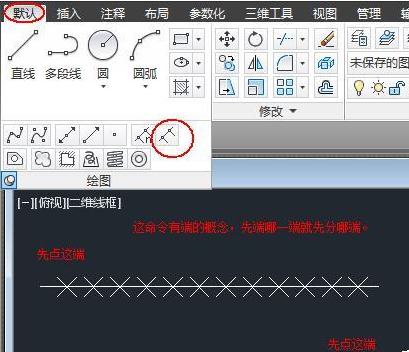
4、说一个使用块的问题。
假如我们事先定义好了一个块,名称为块1
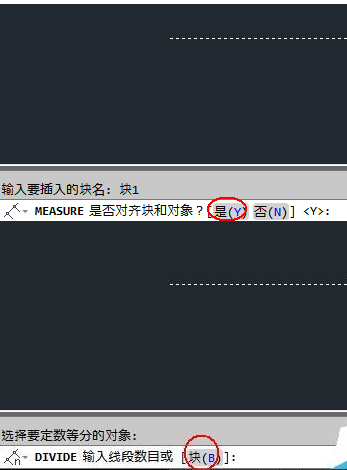
结果为:
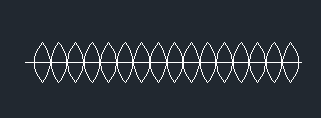
以上就是小编给大家带来的全部内容,大家都学会了吗?
 天极下载
天极下载






























































