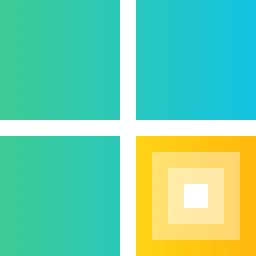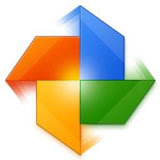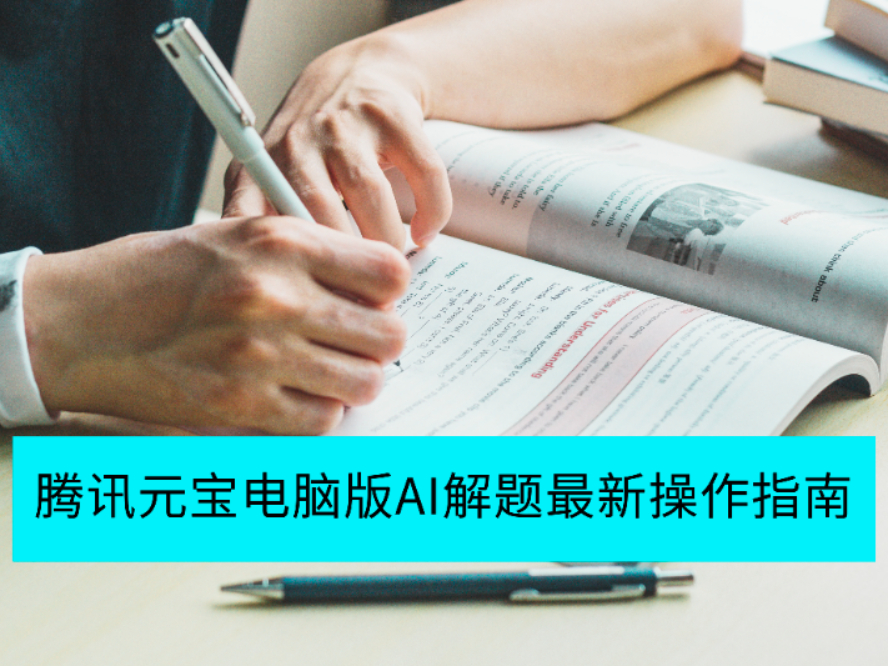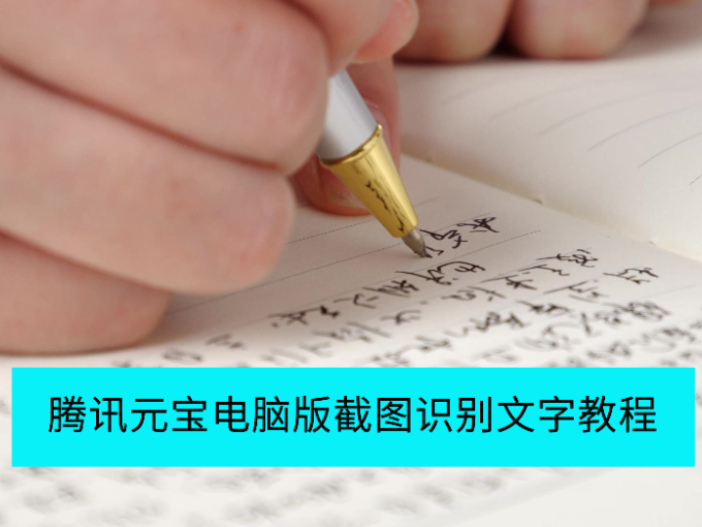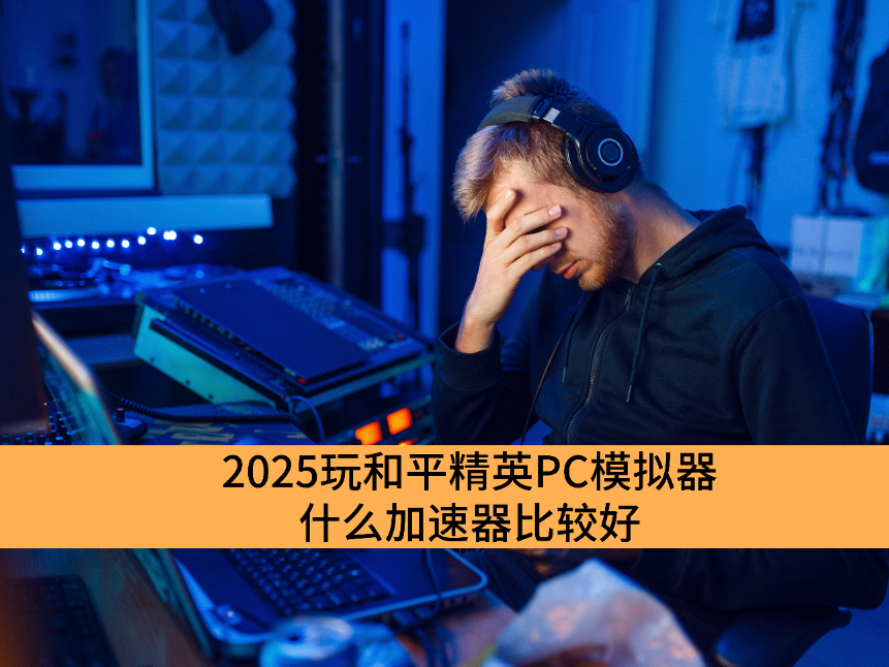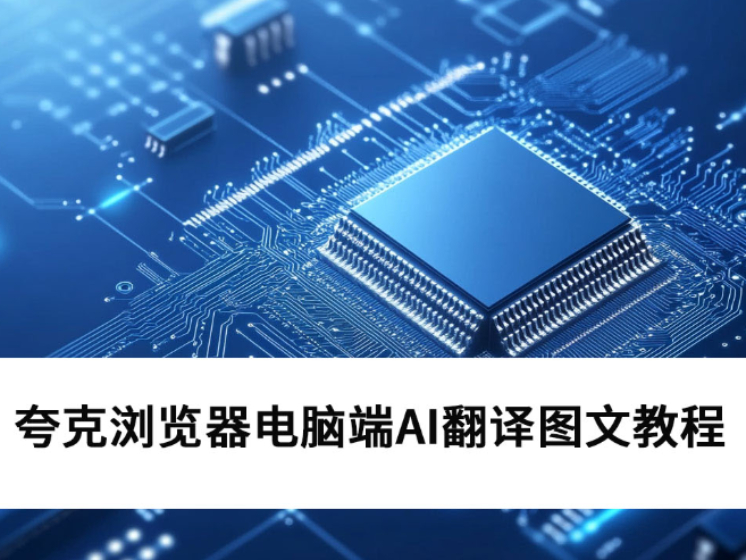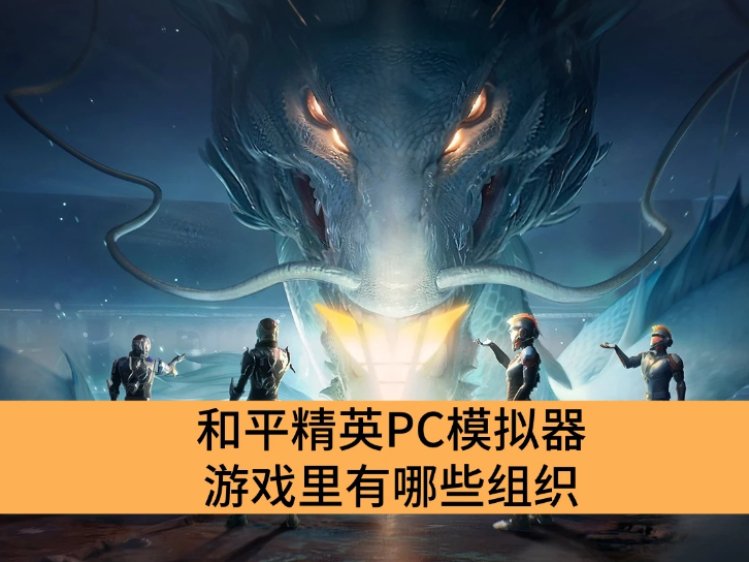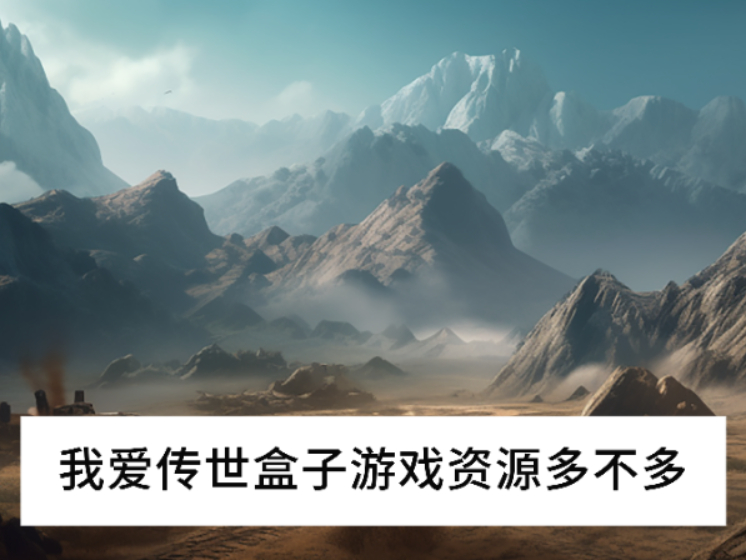怎么在微信朋友圈中分享网页?有的网页有分享功能,点分享并输入帐号密码就可以快速分享到朋友圈了,但有的网页没有分享功能,所以今天小编带来了在微信朋友圈分享网页的方法,一起来看看吧!
工具/原料
如何将网页分享到微信朋友圈
首先将要分享的网址发到手机上,可以通过QQ或者email等各种方法。
如果是在手机浏览器上看到的网页,可以把网址复制下来,如下图

进入朋友圈,长按右上角的相机图标,记住,是长按,如下图

把要分享的网址粘贴进去,如下图,然后点发送

再返回朋友圈,发现多了一个网址,如下图

点击该 网址,进入网页,如下图,再点右上角的分享图标

然后出现了分享到朋友圈的选项,选择分享到朋友圈,如下图

然后选择发送,如下图,当然还可以写上你的想法哦
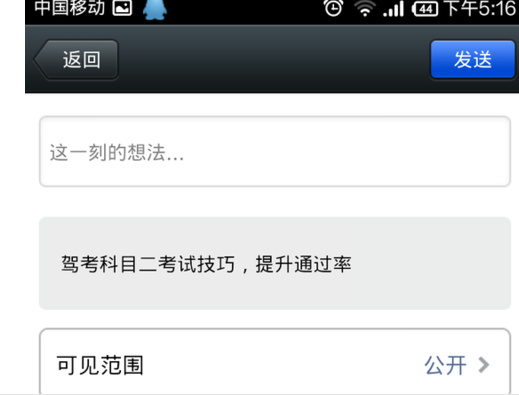
再返回朋友圈,会发现要分享的内容已经出现了,然后把前面发网址删除掉就行了,如下图

以上就是在微信朋友圈分享网页的方法,希望能帮助到大家!
 天极下载
天极下载