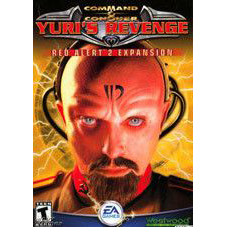Everything电脑版
- 版本:v1.4.1.1030
- 大小:1.89MB
- 更新:2026-01-07
- 下载:15202次
- 语言:简体中文
- 授权:免费
-
评分:

- 系统:winall/win7/win10/win11
软件简介

Everything仅能索引和搜索NTFS分区的文件 NTFS文件系统中的 USN 日志记录了系统对NTFS分区中的文件所做的所有更改。对于每一卷 ,NTFS 都使用 USN 日志来跟踪有关添加、删除和修改的文件的信息。感兴趣的朋友可以研究一下这个USN日志,我只在维基百科中找到一小段USN日志的描述。 然而,由于Everything的工作原理是基于 NTFS 文件系统的,也就是它不能在 FAT32 的文件系统上使用了,这是 Everything 的一个局限之处。如果你的文件系统还是FAT32,而又想使用Everything的话,你需要转换你的分区格式了,如果你使用的是XP的话,在命令行下输入 convert X:/FS:NTFS 回车按提示重启后等待转换完成就可以了。其中X代表你要转换的盘符,转换后数据不会掉失。 Everything 总结: 如果你希望能按文件名进行高速搜索文件,并且硬盘分区都是使用NTFS格式的,又或者需要远程搜索其他计算机上的文件,那么你绝对不能错过Everything这款仅几百KB的免费软件!它绝对值得你收藏的!总之,如果让我给Everything打分的话,我会打99分!!而剩下的1分是留给它的新版本的 Have you ever found your toolbar full of programs, and asked yourself why a program doesn't disappear into the tray? Or, have you ever wanted a program to disappear, becoming invisible to everyone except you? Thanks to TrayEverything this can be done with two simple clicks! The main window shows a list of the currently opened programs with their associated windows, from which you can minimize to tray every window. You can also choose not to show any icon in the system tray, and to hide the selected window with a password, to keep your "work" secret!
Everything电脑版安装步骤

-
查看下载
 360安全卫士最新版 杀毒软件 | 2026-02-06 360安全卫士是永久免费、深度集成AI能力、完全自主研发的国产综合性PC安全工具,不是单纯杀毒软件,而是以“360安全大脑”为智能中枢,覆盖防护、清理、优化、救援、数据保护全场景的安全操作系统级助手。(纳米AI-解锁疑问,直面细节;DeepSeek高速专线,激发PC超级生产力)
360安全卫士最新版 杀毒软件 | 2026-02-06 360安全卫士是永久免费、深度集成AI能力、完全自主研发的国产综合性PC安全工具,不是单纯杀毒软件,而是以“360安全大脑”为智能中枢,覆盖防护、清理、优化、救援、数据保护全场景的安全操作系统级助手。(纳米AI-解锁疑问,直面细节;DeepSeek高速专线,激发PC超级生产力) -
查看下载
 微信电脑版 聊天工具 | 2026-02-06 天极下载站提供微信官方最新版免费下载。微信,超过10亿人使用,能够通过网络给好友发送文字消息、表情和图片,还可以传送文件,与朋友视频聊天,让你的沟通更方便。并提供有多种语言界面。微信电脑版是腾讯官方推出的一款全民聊天工具,英文名Wechat。一款跨平台的通讯工具,支持单人、多人参与。微信电脑版和微信网页版相似,但使用起来更加方便。微信PC版界面非常的简洁,可用作即时聊天和文件分享,整个界面无广告,玩游戏聊天两不误!喜欢微信的家人们快来天极下载站体验,此软件已通过安全检测,无捆绑!
微信电脑版 聊天工具 | 2026-02-06 天极下载站提供微信官方最新版免费下载。微信,超过10亿人使用,能够通过网络给好友发送文字消息、表情和图片,还可以传送文件,与朋友视频聊天,让你的沟通更方便。并提供有多种语言界面。微信电脑版是腾讯官方推出的一款全民聊天工具,英文名Wechat。一款跨平台的通讯工具,支持单人、多人参与。微信电脑版和微信网页版相似,但使用起来更加方便。微信PC版界面非常的简洁,可用作即时聊天和文件分享,整个界面无广告,玩游戏聊天两不误!喜欢微信的家人们快来天极下载站体验,此软件已通过安全检测,无捆绑! -
查看下载
 QuickSee快看图 图片浏览 | 2026-02-06 QuickSee是一款实用的图片浏览软件,软件界面干净简洁,功能强大,操作起来十分简单,轻松快速浏览图片,还可以显示图片相关信息,修改图片尺寸等操作。
QuickSee快看图 图片浏览 | 2026-02-06 QuickSee是一款实用的图片浏览软件,软件界面干净简洁,功能强大,操作起来十分简单,轻松快速浏览图片,还可以显示图片相关信息,修改图片尺寸等操作。 -
查看下载
 雷神加速器 网络加速 | 2026-02-06 天极下载站提供雷神加速器官方最新版免费下载。雷神加速器,又名雷神网游加速器,使用金融级内网传输专线,网络游戏加速效果好,立即下载后,支持免费使用体验。玩家用户/网吧专用版本使用按分钟计费,不用可随时暂停时间,买一次相当于长久使用,雷神游戏加速器好用且贴心,玩家/网吧必选!雷神加速器一直专注于研究网游延时产生的各种原因,并制定有效的技术解决方案配合全节点专线,达到行业较好的加速水平。雷神加速器小巧精简、极速稳定、全程专线、国内网络运维工程师研发,非常有效解决网游丢包、掉线、延时高等问题。喜欢雷神加速器的家人们快来天极下载站体验,此软件已通过安全检测,无捆绑!
雷神加速器 网络加速 | 2026-02-06 天极下载站提供雷神加速器官方最新版免费下载。雷神加速器,又名雷神网游加速器,使用金融级内网传输专线,网络游戏加速效果好,立即下载后,支持免费使用体验。玩家用户/网吧专用版本使用按分钟计费,不用可随时暂停时间,买一次相当于长久使用,雷神游戏加速器好用且贴心,玩家/网吧必选!雷神加速器一直专注于研究网游延时产生的各种原因,并制定有效的技术解决方案配合全节点专线,达到行业较好的加速水平。雷神加速器小巧精简、极速稳定、全程专线、国内网络运维工程师研发,非常有效解决网游丢包、掉线、延时高等问题。喜欢雷神加速器的家人们快来天极下载站体验,此软件已通过安全检测,无捆绑! -
查看下载
 NoteFirst 文科工具 | 2026-02-06 NoteFirst 文献管理软件是一款文献管理、论文写作及科研协作工具。主要功能包括文献收集管理、论文写作帮助、科研协作交流以及学术信息搜索。NoteFirst 基于互联网, 可以多台电脑数据可以自动同步,并且全面支持国家标准,并满足SCI、EI 等收录中文论文要求双语参考文献的格式要求。
NoteFirst 文科工具 | 2026-02-06 NoteFirst 文献管理软件是一款文献管理、论文写作及科研协作工具。主要功能包括文献收集管理、论文写作帮助、科研协作交流以及学术信息搜索。NoteFirst 基于互联网, 可以多台电脑数据可以自动同步,并且全面支持国家标准,并满足SCI、EI 等收录中文论文要求双语参考文献的格式要求。 -
查看下载
 GT4T 翻译软件 | 2026-02-06 GT4T是一款运行于windows/Mac上的自动翻译软件,使用GT4T,可在任何窗口获得所选内容的翻译建议,也可批量翻译Office、PDF、CAT、以及Markdown/AsciDoc/reStructedText格式的文档。
GT4T 翻译软件 | 2026-02-06 GT4T是一款运行于windows/Mac上的自动翻译软件,使用GT4T,可在任何窗口获得所选内容的翻译建议,也可批量翻译Office、PDF、CAT、以及Markdown/AsciDoc/reStructedText格式的文档。
-

拖把更名器
972KB/2025-12-02
查看下载 -

vCard
3.33MB/2024-04-01
查看下载 -

Word文档分拣工具
0.18 MB/2024-02-21
查看下载 -

foxechsXML
0.94 MB/2024-01-31
查看下载 -

豆丁小助手
2.83MB/2023-02-22
查看下载
 天极下载
天极下载