说到爱剪辑软件,相信很多人工作中都在使用,但是你们了解爱剪辑是怎么将视频角度旋转的吗?下文就为你们带来了爱剪辑将视频角度旋转的具体操作方法。

首先我们打开爱剪辑软件,导入编辑器中视频。

然后我们点击菜单栏中的画面风格,选择其下的自由旋转。

接着我们点击添加风格效果。
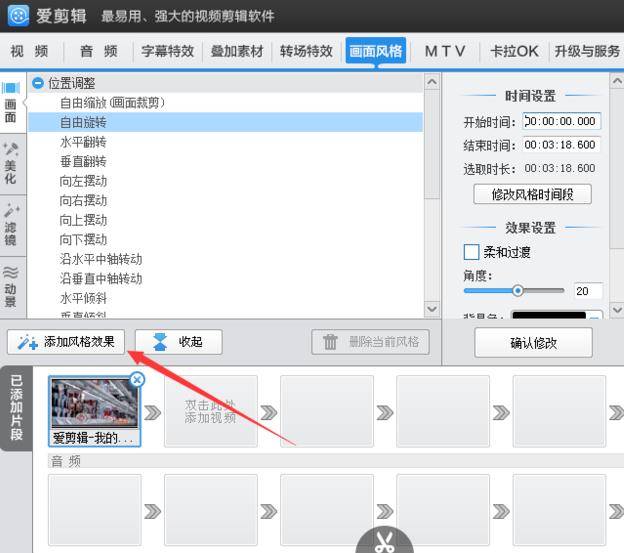
这时可以为当前时间段添加,也可以指定时间段添加,选择自己需要的一个。

然后我们按开始设置需要旋转的角度。
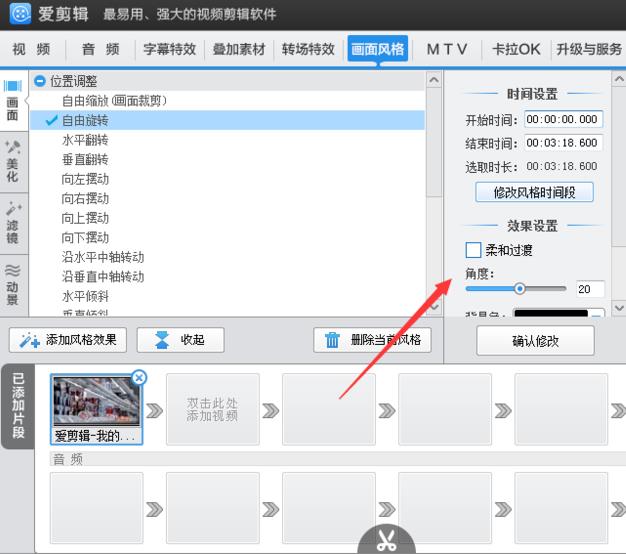
最后设置完成,点击确认修改即可。

相信你们看完了上文讲解定位爱剪辑将视频角度旋转的具体操作方法,应该都学会了吧!
 天极下载
天极下载






























































