本篇教程主要为在座的同学们讲解在云锁服务器中设置登录安全的具体操作步骤,感兴趣的就快去下文中好好学习下吧。
1. 设置禁止远程登录用户的IP范围

使用限制范围内的IP远程登录服务器,登录界面如下图所示
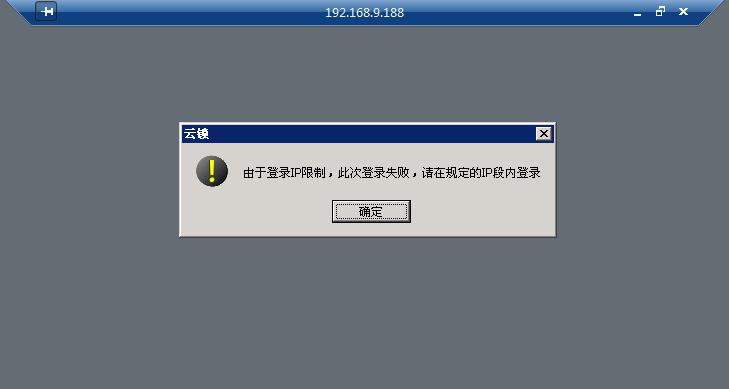
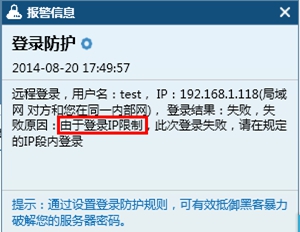
2. 设置禁止远程登录用户的时间范围

在限制的时间范围内远程登录服务器,登录界面如下如所示

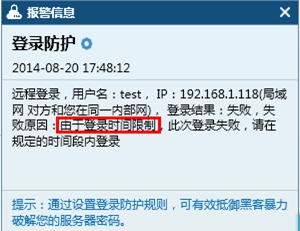
3. 设置禁止远程登录用户的时间范围

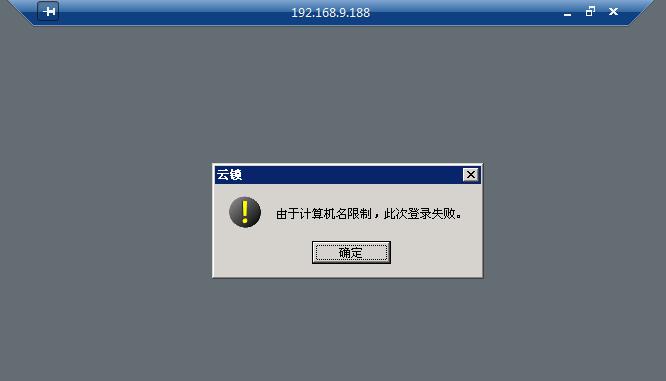
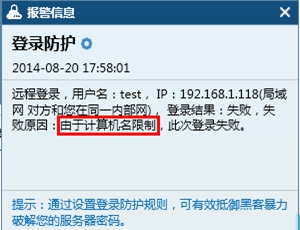
4. 用户也可以同时设置三种规则进行远程登录防护

5. 用户在云锁安全日志的登录日志中可以查看到相应的日志

开启“系统登录防护”功能,添加“允许登录”规则
1. 设置允许用户远程登录的IP范围、时间范围以及计算机名
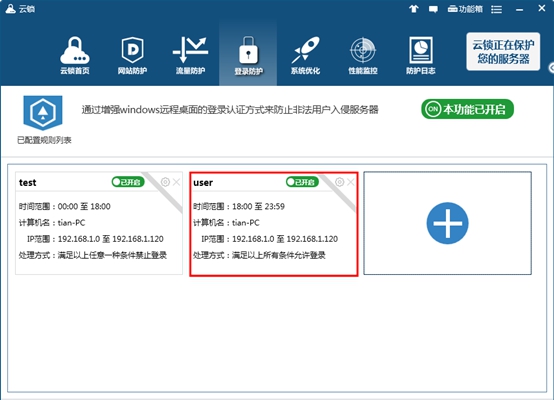
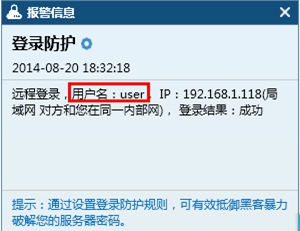
用户在符合添加规则的IP范围、时间范围以及计算机名的情况下允许远程登录服务器系统。日志如下图。

上文就是在云锁服务器中设置登录安全的具体操作步骤,你们都学会了吗?
 天极下载
天极下载



































































