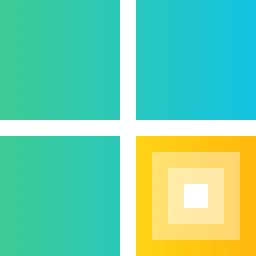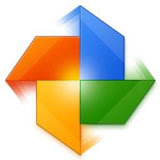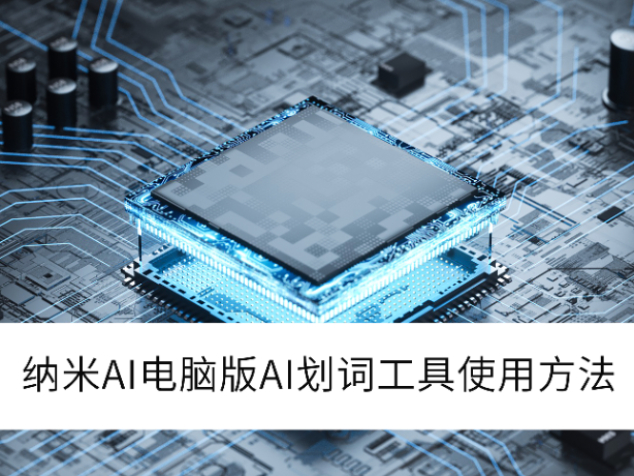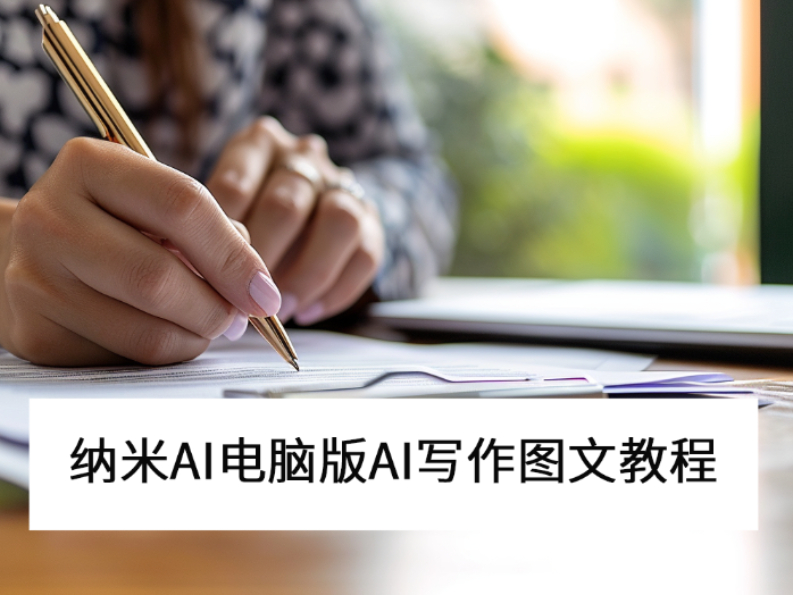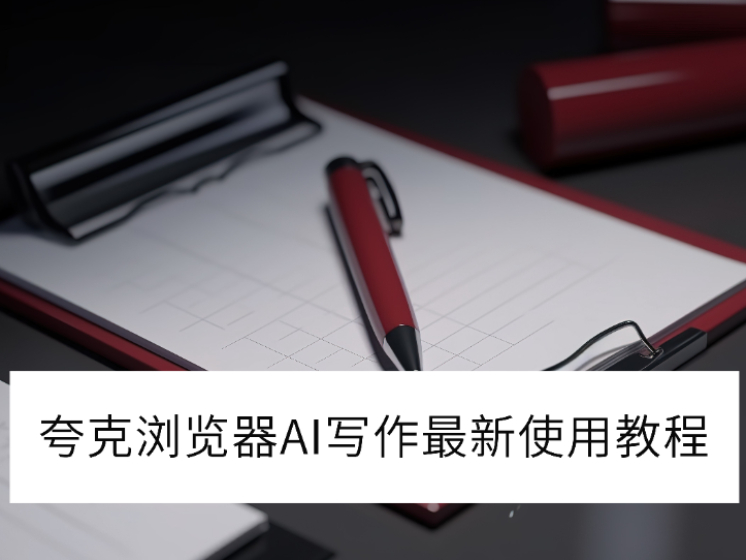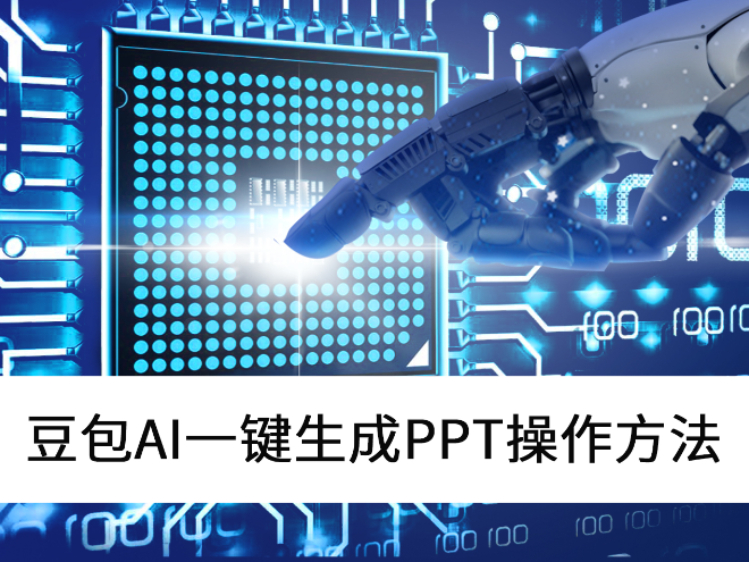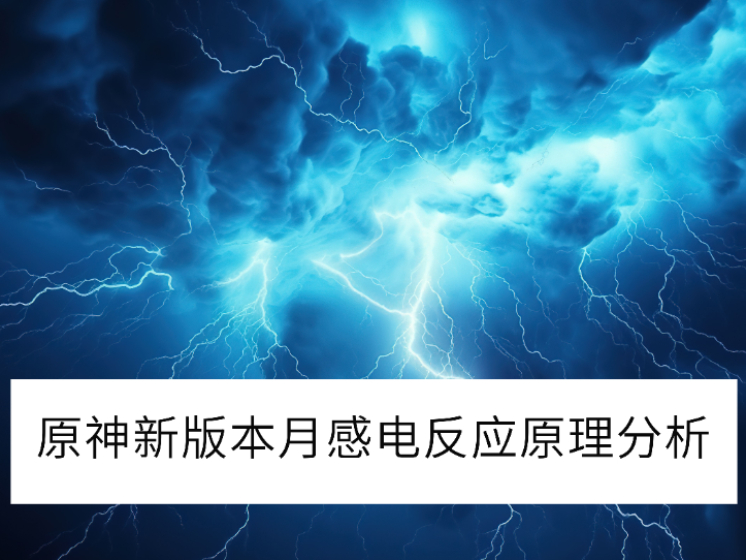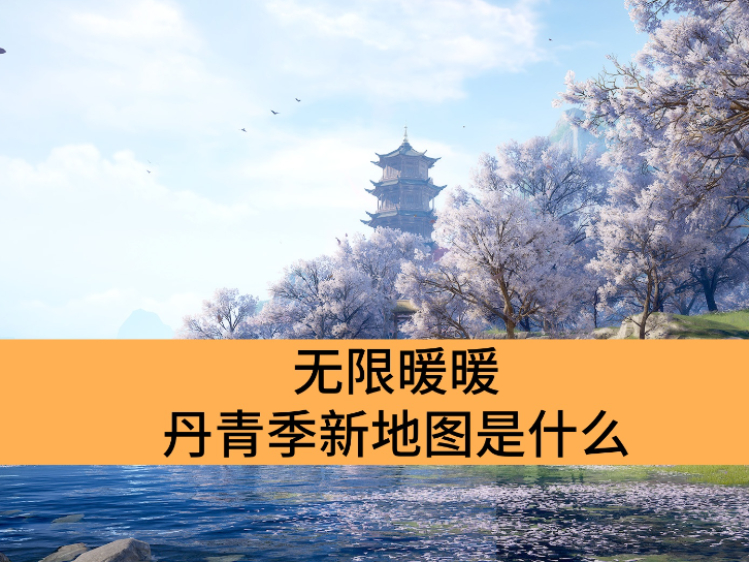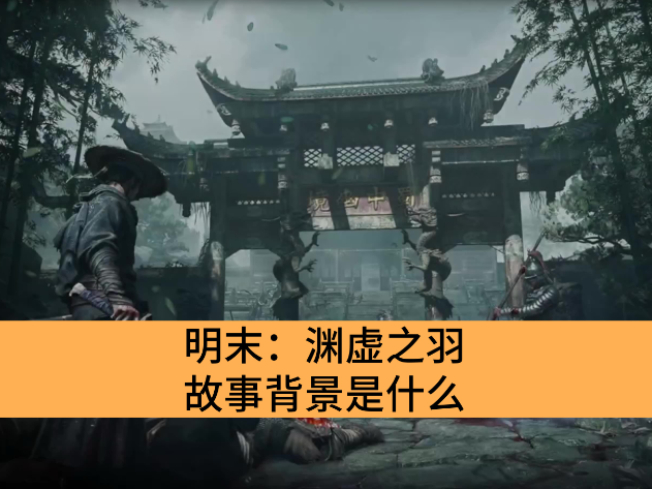大家知道ppt2007如何压缩幻灯片图片吗?不知道的来看看ppt2007压缩幻灯片图片的方法吧,希望对大家有所帮助哦。
ppt2007压缩图片的方法
首先,我们新建一个ppt文档,双击打开,来进行,怎么压缩ppt大小演示。
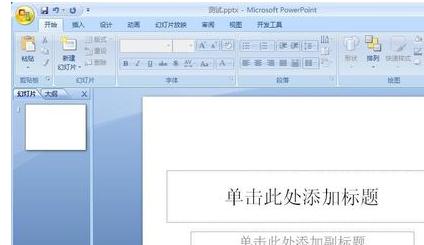
点击,PPT演示文稿左上角的office图标按钮,点击另存为。
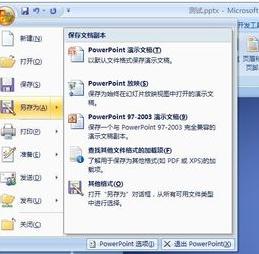
会弹出一个“另存为”的对话框功能。
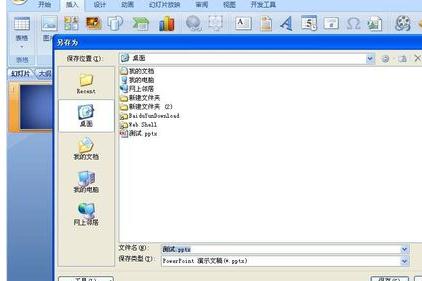
点击下面的工具按钮,找到点击压缩图片。

弹出一个压缩图片的小弹窗。
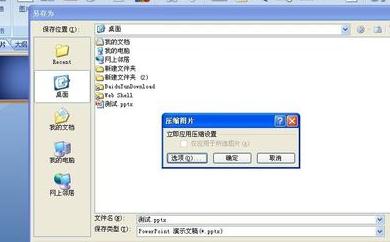
点击选项后,会再次弹出一个对话框,这里点击屏幕的那个选项,确定保存即可实现PPT压缩。
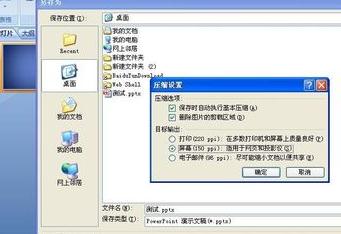
.
以上就是ppt2007压缩幻灯片图片的方法,希望可以帮助到大家。
 天极下载
天极下载