想知道IE浏览器打开显示空白页该怎么办吗?遇到这种情况是不是头都大了呢?一起来看看解决的方法吧!
步骤一:设置选项卡
出现打开网页是显示为空白情况,最多想到的应该是主页未被设置,所以,先要到Internet 选项中看看有没有设置主页。
1、先从“开始”菜单中打开“控制面板”程序,进入控制面板后,选择“Internet 选项”这一个图标,双击;
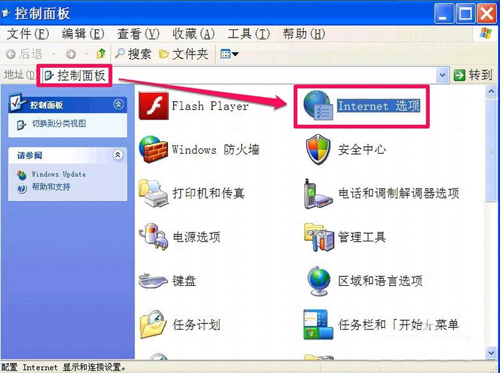
2、进入Internet 属性窗口后,在常规下,发现是设置了主页的,看来是其它问题,再看看选项卡设置如何,点击“选项卡”下的“设置”按钮;
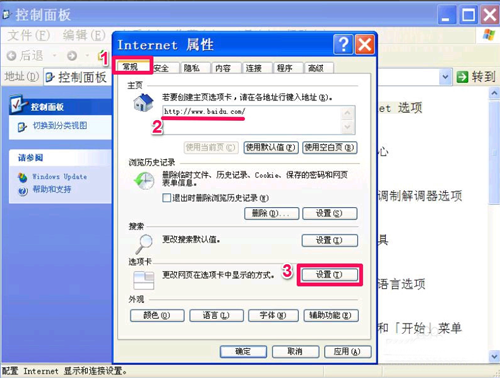
3、 来到选项卡浏览设置窗口,在“打开新选项卡后,打开”下,发现是“空白页”,那就是这个的问题;
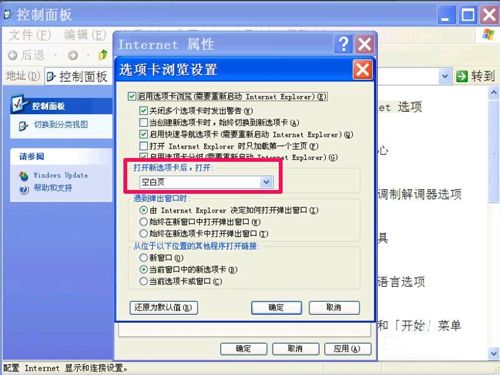
4、 打开其下拉框,从中选择“新选项卡项”,或者“您的第一个主页”,以“新选项卡项”为例,设置好后,按“确定”,再去试试浏览器,看看是不是恢复好了;
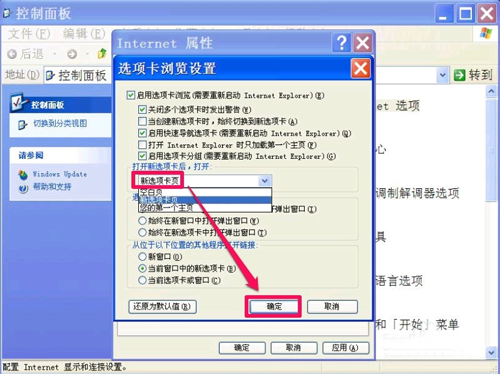
步骤二:取消代理
如果上面设置后,问题仍未解决,就去检查一下IE代理,因为有的网站能检查是否使用了IP代理上网,如果检测到了,就会打不开,就显示为空白页;
1、取消IE代理方法,如果是用软件代理的,就用软件停止使用代理,如果是IE设置的,就在Internet 选项窗口中,选择“连接”,在其界面中选择“局域网设置”按钮;
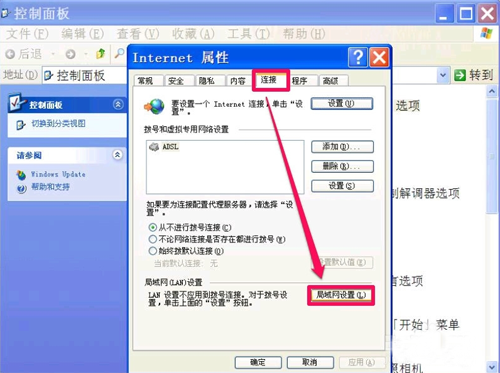
2、进入局域网(LAN)设置窗口,检查一下是否使用了“代理服务器”这一项,如果设置了,去掉这一项勾选,然后选择“自动检测设置”这一项,确定;
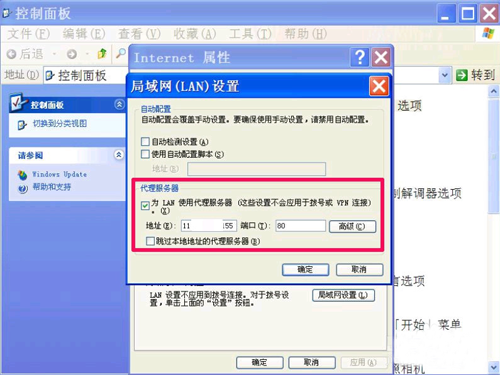
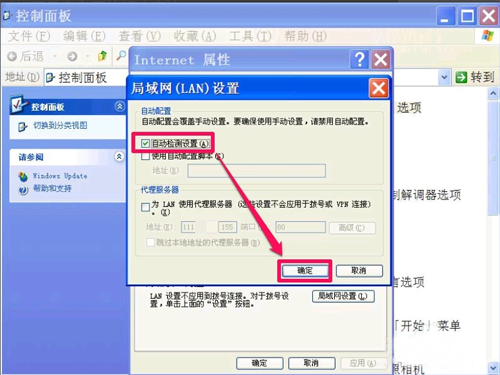
步骤三:重置IE设置
如果以上两个方法都未能解决,也许是IE设置混乱了,使IE无法显示网页,需要将Internet 选项重新默认一下;
1、默认重置方法,在Internet 属性窗口的“高级”下,找到“重置”按钮,单击重置;
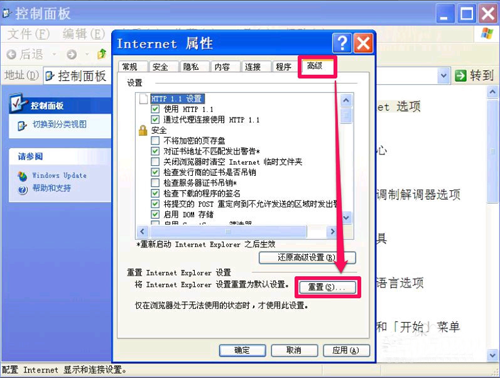
2、进入重置Internet Explorer设置窗口,将“删除个性化设置”这一项勾选,然后点击“重置”按钮;
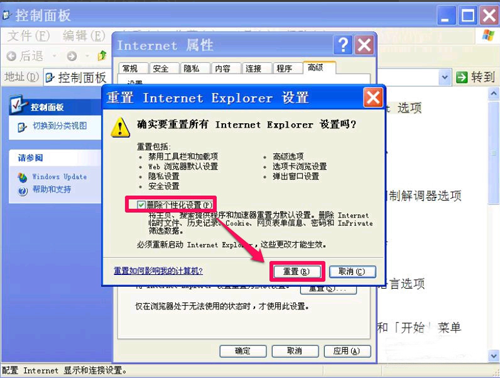
3、会马上重置Internet Explorer所有设置,有四个项需要进行重置,稍微等一等,等重置完成后,关闭,退出,看看问题解决了没有;
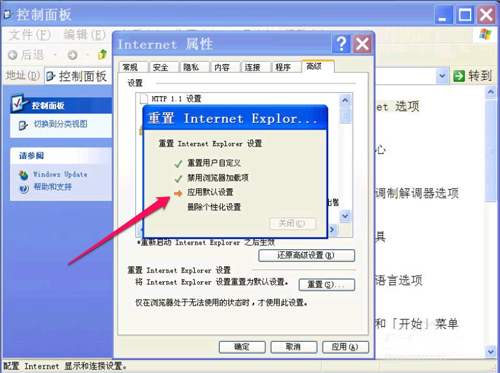
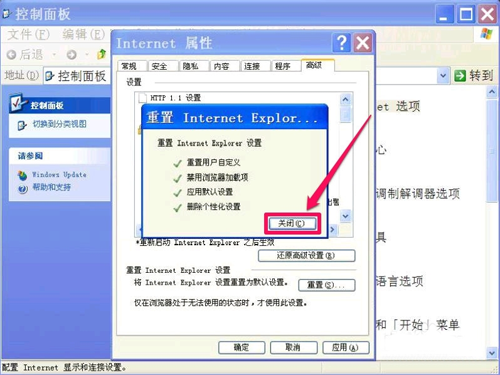
步骤四:清除DNS缓存
1、如果连重置都没解决问题,那就是IE文件被损坏,或者DNS域名解析错误引起,如果是IE文件损坏,那只能重装IE,这里不再介绍,主要介绍如何清理错误的DNS缓存;
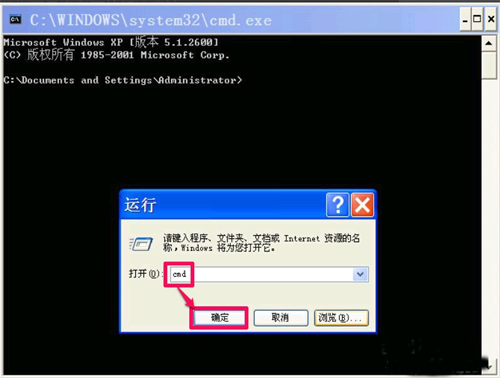
2、先从开始菜单中打开“运行”程序,输入cmd命令,确定,就打开了命令提示符窗口,在命令提示符窗口中的闪动光标处,输入ipconfig/flushdns命令,然后按Enter(回车);
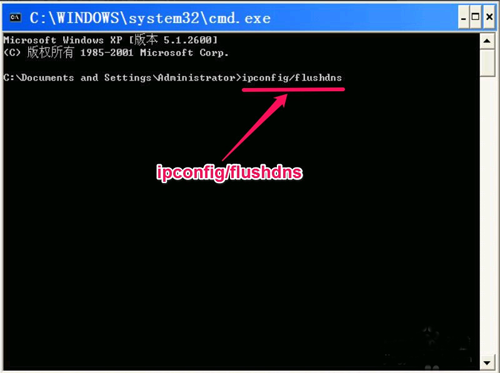
3、过二三秒后,就会清理完成,这时,会有“Successfully flushed the DNS Resolver Cache”,其意思是“成功刷新DNS域名解析缓存”。
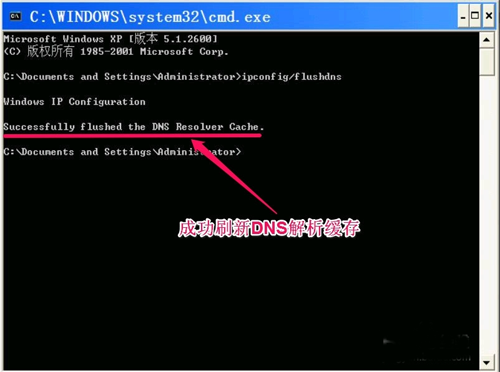
以上就是IE浏览器打开显示空白页的解决方法,希望可以帮助到大家。
 天极下载
天极下载






























































