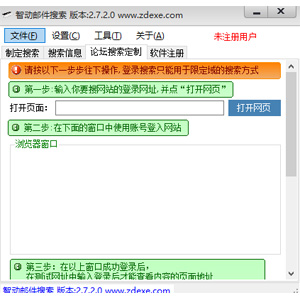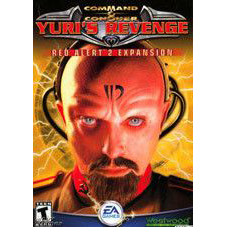- 热门下载
- 热门分类
- 热门合集

Attachments Zip Compressor(AZC)
1.4.5官方正式版- 软件大小:1.40MB
- 更新时间:2024-10-10
-
用户评分:

- 软件版本:1.4.5
- 软件语言:多语言
- 系统类型:支持32/64位
- 软件授权:免费
- 下载次数:71次
- 杀毒检测:无插件360通过金山通过
- 运行系统:winall/win7/win10/win11
本地纯净下载
纯净官方版软件简介
 Attachments Zip Compressor(AZC)是一款应用于MS Outlook 的功能增强插件,程序的主要作用是可以帮助你快速的将邮件中的附件用ZIP压缩编码方式进行压缩,从而节省宝贵的磁盘空间!
Attachments Zip Compressor(AZC)是一款应用于MS Outlook 的功能增强插件,程序的主要作用是可以帮助你快速的将邮件中的附件用ZIP压缩编码方式进行压缩,从而节省宝贵的磁盘空间!
Attachments Zip Compressor(AZC)安装步骤
1、双击EXE文件,弹出安装界面,如图,点击“Next”

2、阅读许可协议内容,勾选“I accept the agreement”,点击“Next”

3、查看许可证说明,勾选“I confirm...”,点击“Install”

4、点击“Install”开始安装

5、稍等片刻,安装完成


 天极下载
天极下载